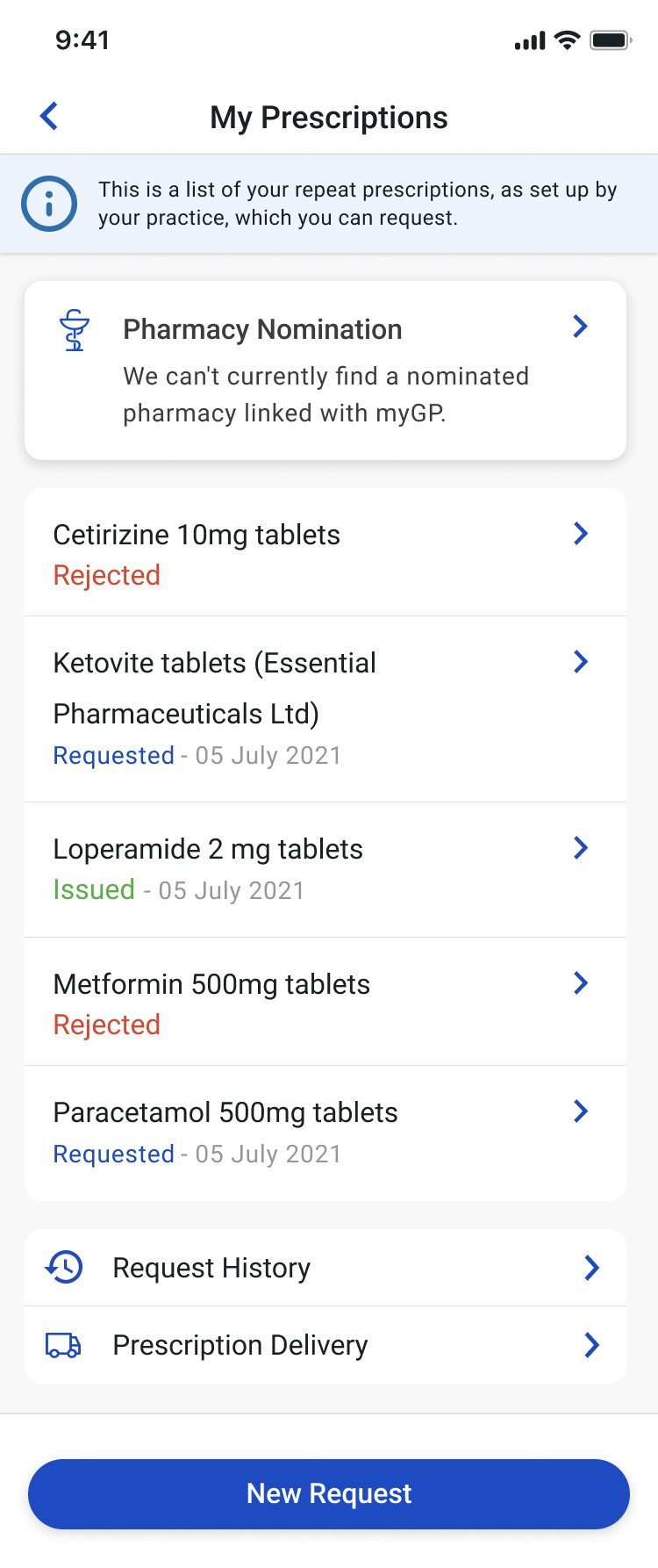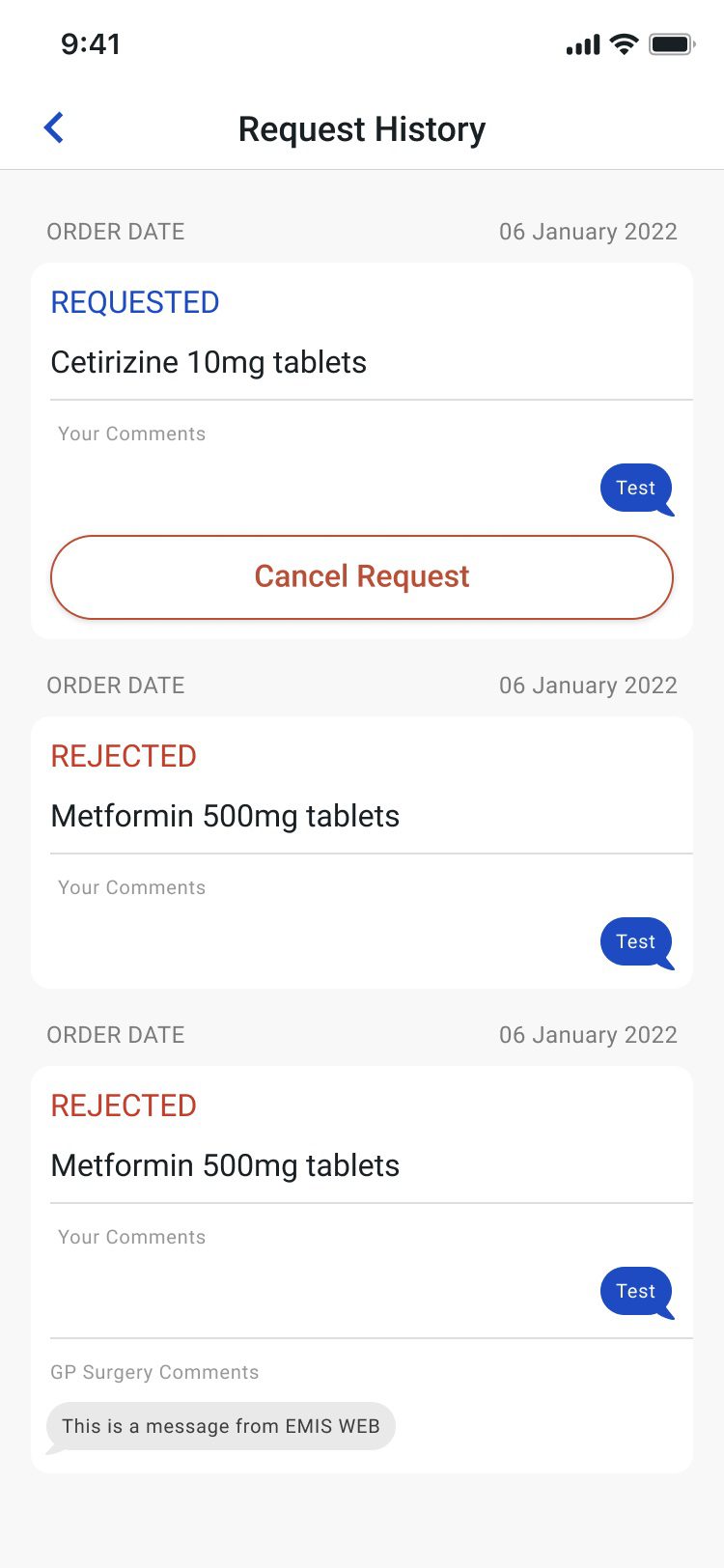How do I order Repeat Prescriptions via myGP app?
You can order your repeat prescriptions online using the myGP app, if your practice supports the feature. You will first of all need to get your NHS Online Credentials or register via NHS login.
If ordering repeat prescriptions is supported by your GP’s computer system, you will be able to register for this functionality on myGP app.
You will then be able to go into your app and by following a few steps order your medication to your nominated pharmacy, surgery or even your doorstep.
Select ‘New Request’
- Click on the medicine(s) you need to order
- Simply follow the on-screen instructions
How do I get access to my NHS Online Credentials?
To request Online Credentials make sure to bring ID and proof of address to verify your identity and tell your practice you would like to access their online services.
You may have already been sent these Credentials by your practice via Email or Letter. Specifically, it would be your:
- Linkage Key
- Account ID and ODS Code.
If you have already used the codes before with Patient Access, you can re-use them with myGP. For more detailed information, click here: https://www.mygp.com/faq/nhs-online-credentials/.
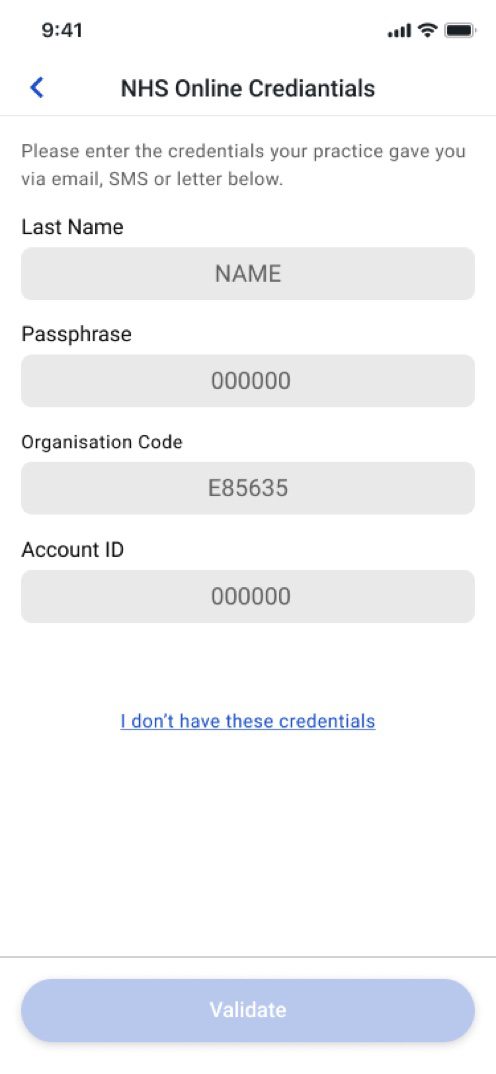
After selecting My Prescriptions from the homepage of myGP, you will need to enter the codes you received above. ODS will already be filled in for you.
If you do not see this screen, that means your practice does not provide prescription ordering via myGP.
Viewing your available prescriptions
Any prescriptions shown in myGP are repeat prescriptions that are available for you via your GP’s computer system. If you don’t any prescriptions that you think should be there, please contact your GP Surgery directly.
You can see the request status for each of your medications under My Prescriptions. You can also use Request History to see any previous requests, GP comments or cancel a current request.