Download the myGP Remote Consultation Toolbar
The floating toolbar that allows you to message and video call patients without leaving your clinical system.
Follow the steps below to roll-out the toolbar across your organisation.
2
All users of Remote Consultation need a user account in myGP Connect
Add users to myGP Connect.
Add users

Available for free
myGP Buddy has been developed in partenrship with our users.
- Securely send messages to patients
- Uses your myGP Connect SMS credits
- Video call patients for remote consultations
- Never leave your clinical system
myGP Buddy is free and included in your myGP Connect solution.