Coronavirus (COVID-19) Practice Information
We have collated information below to help you make any changes to your configuration or to use the functionality of the myGP platform to manage this situation.
Last updated on: 24 March 2020
Contents:
NHS England online services guidance
Configuring myGP in response to COVID-19
Configuring text message appointment reminders
Sending a text message campaign
Assistance on the content of messages and templates
Billing when using myGP Connect
GDPR and using myGP platform in response to COVID-19
Using myGP Remote Consultation and Online Consultation solutions
NHS England online services guidance
NHS England and NHS Improvement guidance recommends the use of remote consultation (video) and online consultation solutions, such as preGP from iPLATO, to limit the number of patients attending surgeries in person.
The myGP app and myGP Connect solution supports the following essential features during this pandemic response:
- Video consultations
- Appointment triaging
- Online consultation signposting
- Appointment booking (including remote appointment types)
- Prescription ordering
- Medicine delivery (essential for patients in isolation)
- Medical record viewing
- Two-way messaging
- Campaign messaging (for rapid information campaigns)
Please note: some features require additional purchase
View training tutorials on using these features.
You can read the latest NHS preparedness letter for primary care here.
Practices who wish to deactivate online booking
NHS England now permits practices to deactivate online appointment booking, outside of a total triage process. However, they emphasise that other online service must not be switched off to enable to patients to order prescriptions and view medical records, avoiding face-to-face contact.
It remains our position that we predict that online services, including telephone appointments and video consultations, will become ever more crucial as events develop.
We encourage GP surgeries to follow the NHS guidance to use online services to promote patients to be treated/triaged remotely - vastly improving infection control capabilities and stopping patients from attending the surgery in person.
How myGP app can help
We have been working closely with the NHS to make a number of changes to the myGP platform and app in light of the recent Coronavirus outbreak.
Advising patients not to attend the surgery in person
Based on instruction from NHS Digital, we have added a pop-up to the myGP appointment booking process. When a patient tries to book an appointment it now lists the most current NHS advice.
This information is updated in line with instructions from NHS Digital.
Practices using preGP intelligent care navigation
For practices who use preGP intelligent care navigation, the below changes have been made to ensure patients do not present at a pharmacy or other face-to-face point of care:
- Patients will not be directed to a pharmacy for symptoms of cough, fever or shortness of breath
- A new signpost for flu-like symptoms has been created based on advice from NHSE
- It is recommended that practices who have created local signposts configure them to ensure any public facing service signposts that are triggered by flu-like symptoms do not direct a patient to a pharmacy or other public facing service
Configuring available appointment types in myGP
In line with NHS guidance, once practices have made available telephone and/or video triage/consultation appointments, these will need to be configured in the myGP appointment settings.
Text Message Appointment Reminders
Practices can setup any bespoke template they wish from within their myGP connect system. It is possible to include web-site addresses within any SMS, such as to any official NHS/PHE/government guidance.
Practices should deactivate appointment reminders that suggest attending the surgery.
Consideration should be made to the length of templates, especially when details have merged, such as:
- Patient Names / Clinician Names
- Location Names
- Dates
- Times
- Website addresses
Where it is necessary to use a longer template, please do ensure to consider credits usage as mentioned in the section above.
Sending a campaign message
You can send messages to your practice population, or groups of patients using myGP Connect.
We provide a video tutorial below.
You may wish to speak with your CCG about any considerations or plans they have around the use of messaging services.
Content of reminder templates or campaign messages
Due to the evolving nature of the advice and guidance around Covid-19, we are not able to assist with the contents of Appointment Reminders, or Campaign Messages. We advise that you confirm this with a CCG representative or refer to any official communications you have been provided by the NHS. We have, however, provided guidance on using the functionality below for when you have confirmed any contents.
Billing and SMS credit usage
As with any use of the myGP Connect platform, the usual billing and SMS credits charges will apply. Caution should be used when sending any messages or when changing templates to ensure that any increase in credits usage is considered.
Practices that have centrally-funded SMS credits should discuss this matter with their CCG representative(s) before making any changes or sending messages to a significant number of patients.
GDPR (Data Protection) and sending messages
We recommend that you discuss this with your practice’s Data Protection Officer and/or CCG to ensure your practice remains compliant.
You may also find our Information Governance FAQ useful.
myGP Remote Consultation and Online Consultation solutions
Practices who have these products funded / purchased
We have a wealth of materials available for users on the Help button within your myGP Connect system.
All users who have these products have also received emails sign-posting to these training materials.
Practices who have not purchased these products
iPLATO provides a range of tools for advanced patient engagement. These tools include Engagement Hub for targeted outbound messaging across the healthcare economy (multiple practices) and Remote Consultation to support appointment triage and enable digital consultation via voice call, message or video.
We have been working hard to ensure that remote consultation with video can be operational within one week if you are an existing user and a little longer if you are not. Remote Consultation lets you:
- Have a video consultation with a patient
- Review patient appointment reasons
- Move appointments from face-to-face to a video or telephone consultation
- Send a two-way message to a patient to gather further information
Using Text Messages as a Two-Way Communications Channel
We are aware that many patients are struggling to contact surgeries on the phone, due to the increased traffic on practice telephone lines caused by social distancing.
A solution you already have
The majority of our practice users have the ability to provide two-way messaging, as this is the most procured version of our Practice Messaging product for GP surgeries.
There is no additional setup required.
You can simply begin managing the Inbox within myGP Connect and promote your practice's unique mobile number to patients.
You can find your Gateway Number by going to:
- Settings
- Gateway
Your gateway number will be displayed at the top of the screen.
Enhancements coming soon
We have listened to our users and we will be releasing new enhancements soon that will make it ever easier to interact with individual patients using text messages.
We will provide more details about this as we get closer to release.
Email updates are sent to all users of myGP Connect.
myGP patients are sent text messages for free
If you have Practice Messaging and have activated myGP within myGP Connect, text messages sent to patients are sent as myGP Messages which are free of charge to you.
Patients can reply within the app.
As an added bonus, myGP Messages are also encrypted - so even more secure.