This article will provide you with more information about the Remote Consultation product and how to use it.
Requirements
To use the Remote Consultation solution from iPLATO, the following requirements will need to be met:
- Remote Consultation has been purchased and activated by iPLATO Support
- myGP app is active
- Patients are booking appointments within the myGP app
- For Video Consultations, you will need to meet the technical requirements
Everything you need to know
- Learn more about Remote Consultations
- Learn about using the Consult Workflow
- Learn how to use Video Consultations
The Consult Workflow
All appointments booked within the myGP app, and that have not been signposted by preGP Care Navigation, will be listed in the Consult tab in myGP Connect.
It is not mandatory to review these appointments, but we do suggest that reviewing these on a daily basis becomes part of your standard operating procedure. This will maximise the opportunity your surgery has to avoid unnecessary GP appointments, and to spot appointments that may be better handled as urgent appointments.
The Consult workflow enables you to quickly review the details of an appointment, send the patient encrypted myGP Messages to ask for further details or to advise of alternatives to a GP appointment, and to initiate a video appointment.
Learn more about using the Consult workflow.
Video Consultations
With Remote Consultation, your surgery is able to offer video consultations to your patients. This is a great way to offer convenience to patients that may struggle to get time off work, have mobility/travel issues, or have carer commitments that can make it difficult to get to the surgery.
The solution has been built with flexibility in mind, so that this solution works in line with your surgery.
With patients most often possessing a smartphone over a laptop, Video Consultations are surfaced through the myGP app on a patient’s smartphone. This reduces the burden on the patient to install special video conferencing software, or to be in front of a computer. Video Consultations are supported on most smartphones running iOS and Android, with a video camera.