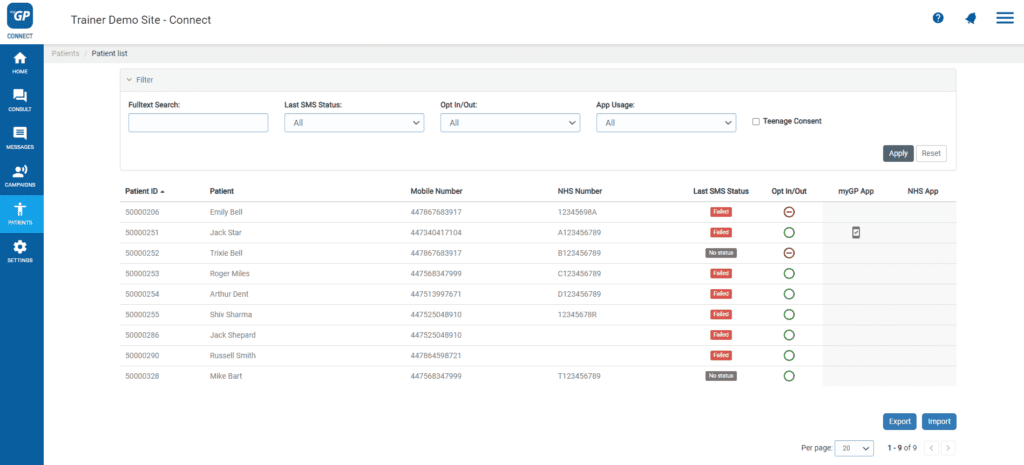What can I find a patient’s app status?
- Support Centre
- What can I find a patient's app status?
To see a patient’s app status, you can find all via the Patient List, please do the following steps:
- Log-in to myGP Connect
- Select Patients from the left-hand side menu
In the column called myGP App and NHS App you will see if the patient is registered to either, or both apps.
In the NHS App column it is important to note:
- if it displays a tick on the mobile icon, this means notifications are enabled on the NHS app
- if it displays a stop sign, this means notifications are disabled on the NHS app
Please Note: a patient will not receive messages in the NHS App if notifications are not switched on.