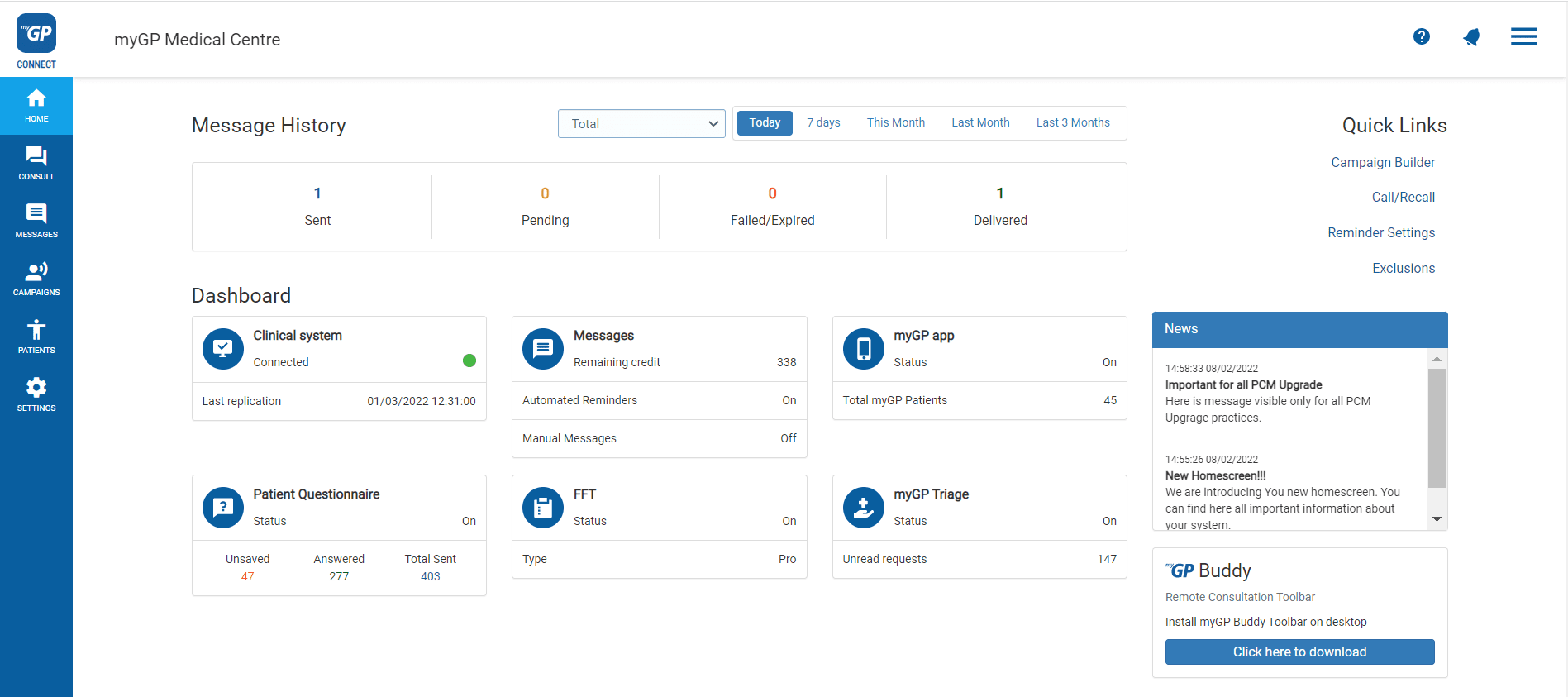What is the Home page?
- Support Centre
- Settings
- What is the Home page?
The Home screen in myGP Connect is your default location after logging into the system. It holds several helpful statistics and info breakdowns of how your system is currently running.
Here is a breakdown of what each element means:
Message History
This section will give you the opportunity to see the status of outgoing Connect messages via filters from current Today to 3 Months prior.
- Sent: any messages sent via myGP Connect
- Pending: any messages that are in process of being sent
- Failed/Expired: any messages that been cancelled due to the receivers contact number not being valid, or for phone being switched off for over 72 hours
- Delivered: any messages that have been successfully delivered
Dashboard
This section displays helpful information spanning across Connects feature sets.
- Clinical System: this covers the Last replication date, this is the last date that your clinical system and myGP Connect synched
- Messages: this covers Remaining credits to send messages and if Automated Reminders or Manual Messages are switched on or off
- myGP App: if app is enabled and how many patients are users
- Patient Questionnaire: if PQ feature is enabled, and showcases the traffic statistics
- FFT: if enabled and if the PRO version is active
- myGP Triage: if feature is enabled, and how many requests are unread
- News column: column box that gives users the latest news and updates about Connect and other iPlato features