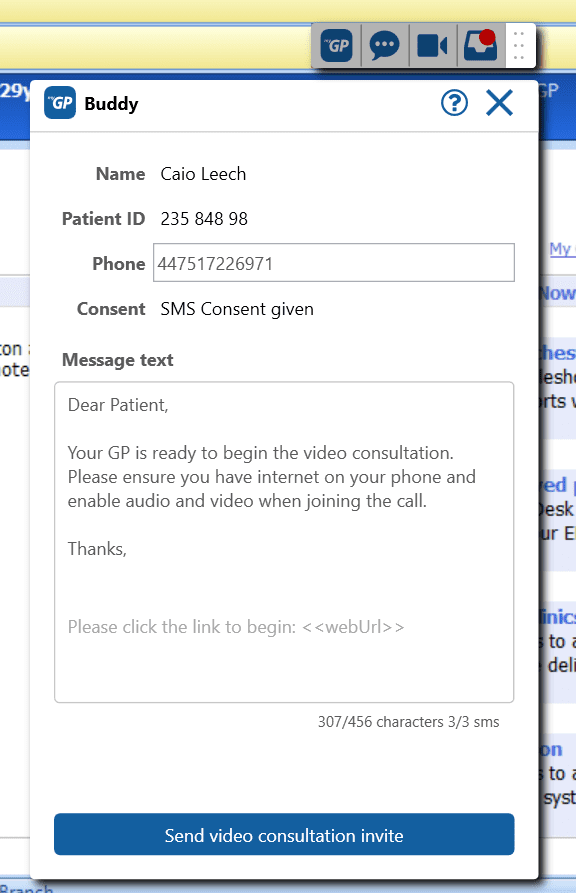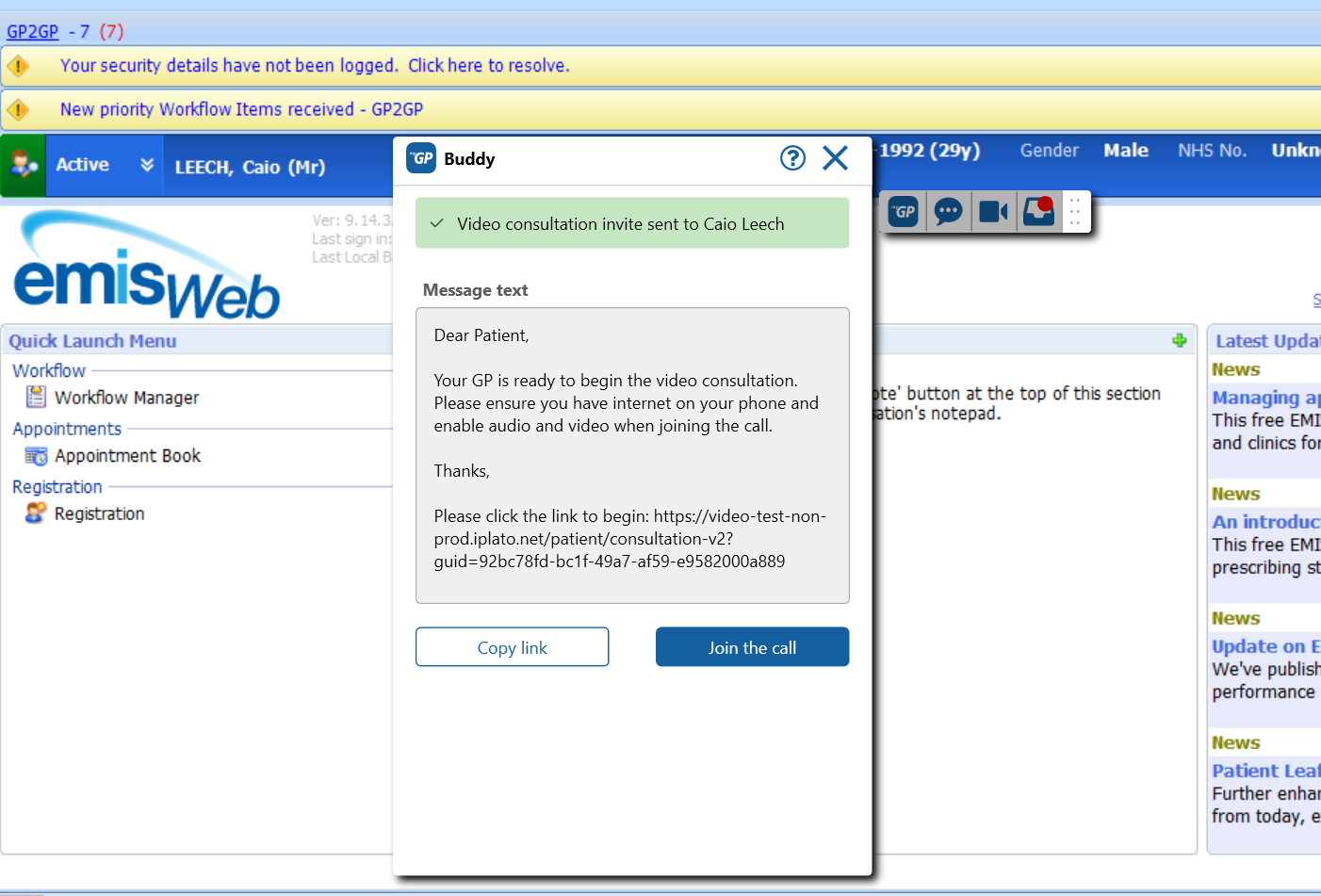- Support Centre
- iPLATO Toolbar and Remote Consultation
- Sending Patient a Video Invitation
In order to carry out a Video Consultation with a patient, you must invite them to a call in advance.
In order to action this, do the following steps:
- Log into the clinical system
- Log into the toolbar
- Select patient records on clinical system
- Click on the Camera icon (third icon from left)
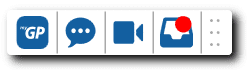
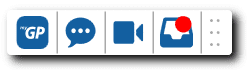
A default video invitation text message will auto-fill the text box:
- Click Send video consultation invite
- The message will send to selected patients mobile phone
The invitation will be confirmed as sent, from here the practice has the option to either Join the Call or Copy Link for the video invitation