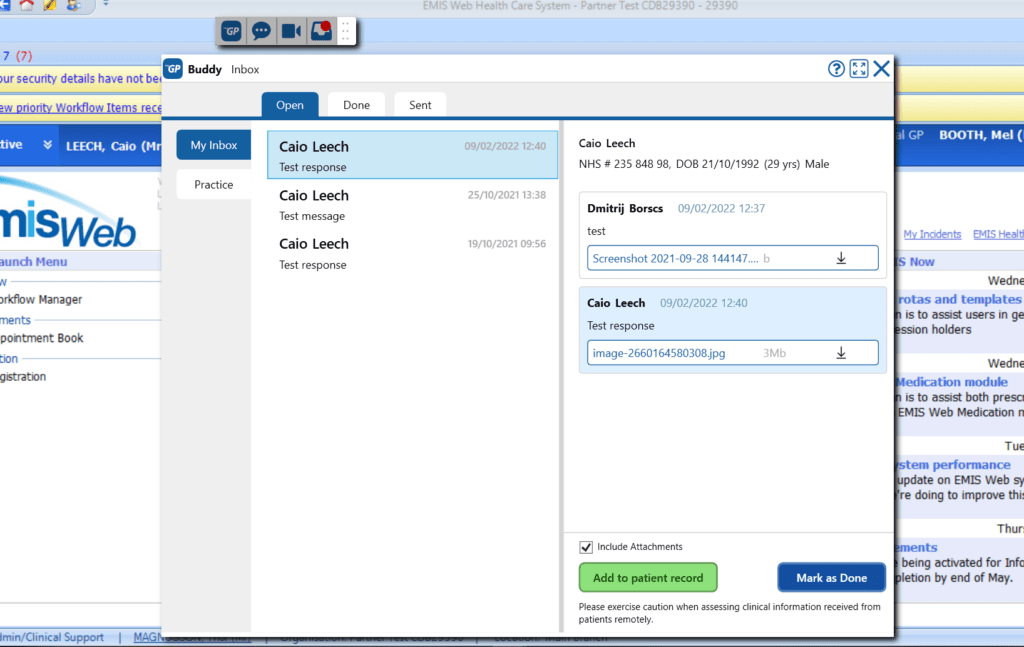Saving Messages to Patient Records
- Support Centre
- Saving Messages to Patient Records
If you wish to save a patient’s message reply to their medical records on the practice’s clinical system, please do the following steps.
- Click on Inbox icon on the toolbar:
- This will bring you to the Inbox section:
For Regular Patients Reply
- Select the reply you wish to save by clicking on the entry
- Below the reply text, is the option to Add to Patient Record
- A pop-up box will load, and a notification will let you know its been added
Including Attachments
- Select the reply you wish to save by clicking on the entry
- Tick the Include Attachment box
- Below the reply text, is the option to Add to Patient Record
- A pop-up box will load, and a notification will let you know its been added