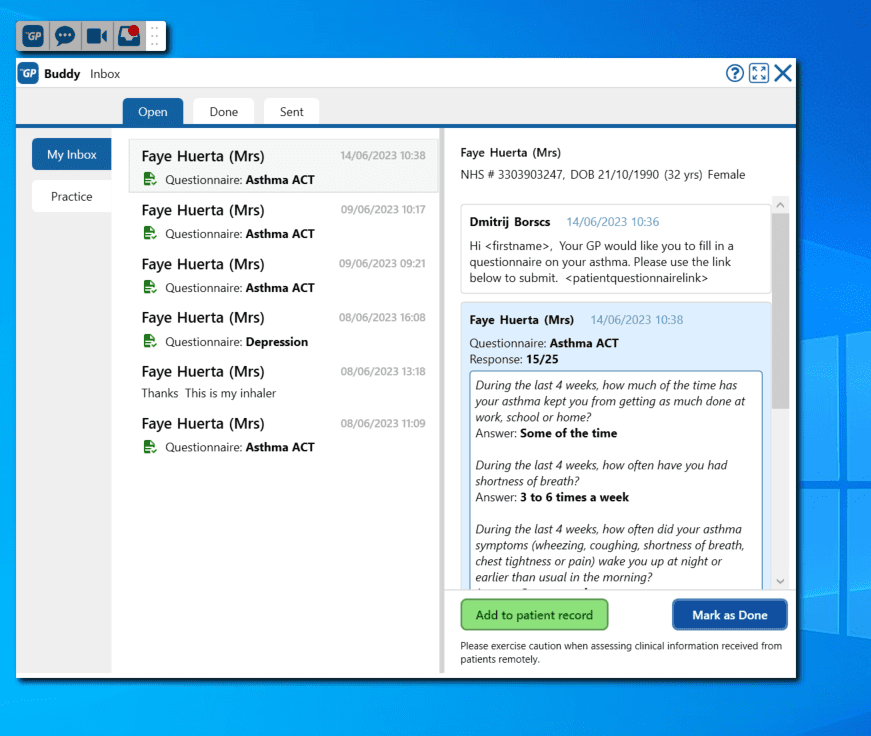Quick Guide to Inbox
< All Topics
The Inbox within the Buddy toolbar is your practice’s allocated location to monitor and reply to any messaging communication using this feature.
It is the icon found to right end of the toolbar:
Practices will be able to see sent and received messages in this section, with option to mark enquiries Done or code them to clinical records.
Here is a breakdown of the available tabs in the Inbox section:
- Open: any message that have not been marked Done. All initial message arrivals will be allocated to this section by default.
- Done: any messages that have been marked Done from the Open section will then be archived in this folder.
- Sent: any message that have been received from a patient comunication.