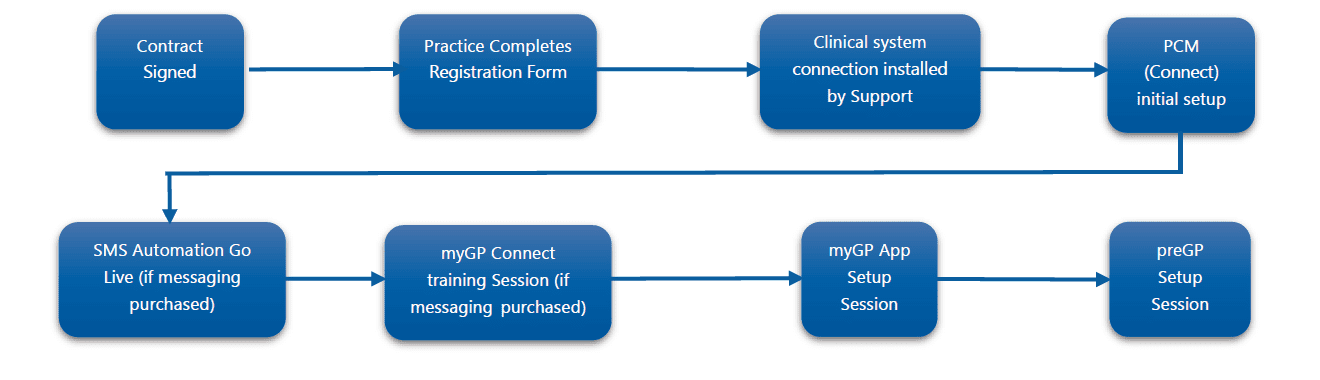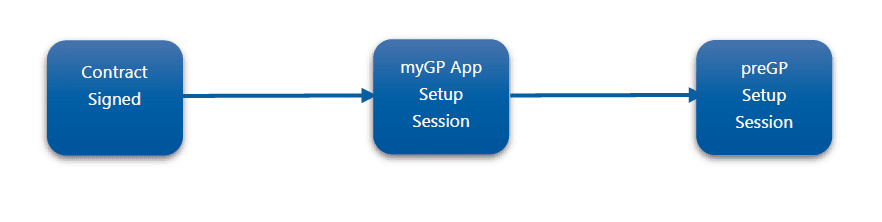preGP Deployment Process
- Support Centre
- pregp overview
- preGP Deployment Process
At iPLATO Healthcare, we are experienced at deploying technical solutions into healthcare environments across the UK, and internationally.
Our dedicated deployment team can fully implement myGP Connect services remotely, but we can also offer on-site training where required.
The requirements for preGP are:
- Compatible clinical system (EMIS Web, Vision, SystmOne)
- myGP Connect
- myGP
Below is an overview of the preGP deployment process for existing myGP Connect customers and new customers.
Deployment for new customers
There are a number of steps needed to get you ready for preGP, to ensure that the above requirements are met. Our dedicated Support and Deployment team will guide you every step of the way.
Deployment for existing customers
If you’re already a customer, we’re proud to help add preGP to the services you’re using from myGP Connect. Our dedicated team will ensure you are making the most of myGP and get you setup for preGP.
Next Steps
For new customers
If you are new to myGP Connect, you will need to complete the Registration form, please use the link: https://www.pcm.nhs.uk/register Our Deployment team will be in touch to arrange the sessions required to configure the myGP Connect services that have been funded by your CCG. Our Support and Training teams will then get you configured and trained to make the most of these innovative services.
For existing customers
There is no need to complete any forms, you are already an myGP Connect user. Our Deployment team will be in touch to arrange the sessions required to configure myGP and preGP, where required. The Training team will then get you configured and trained to get the most out of these services.
Once Live
You can always contact our dedicated Support Team with queries and issues.