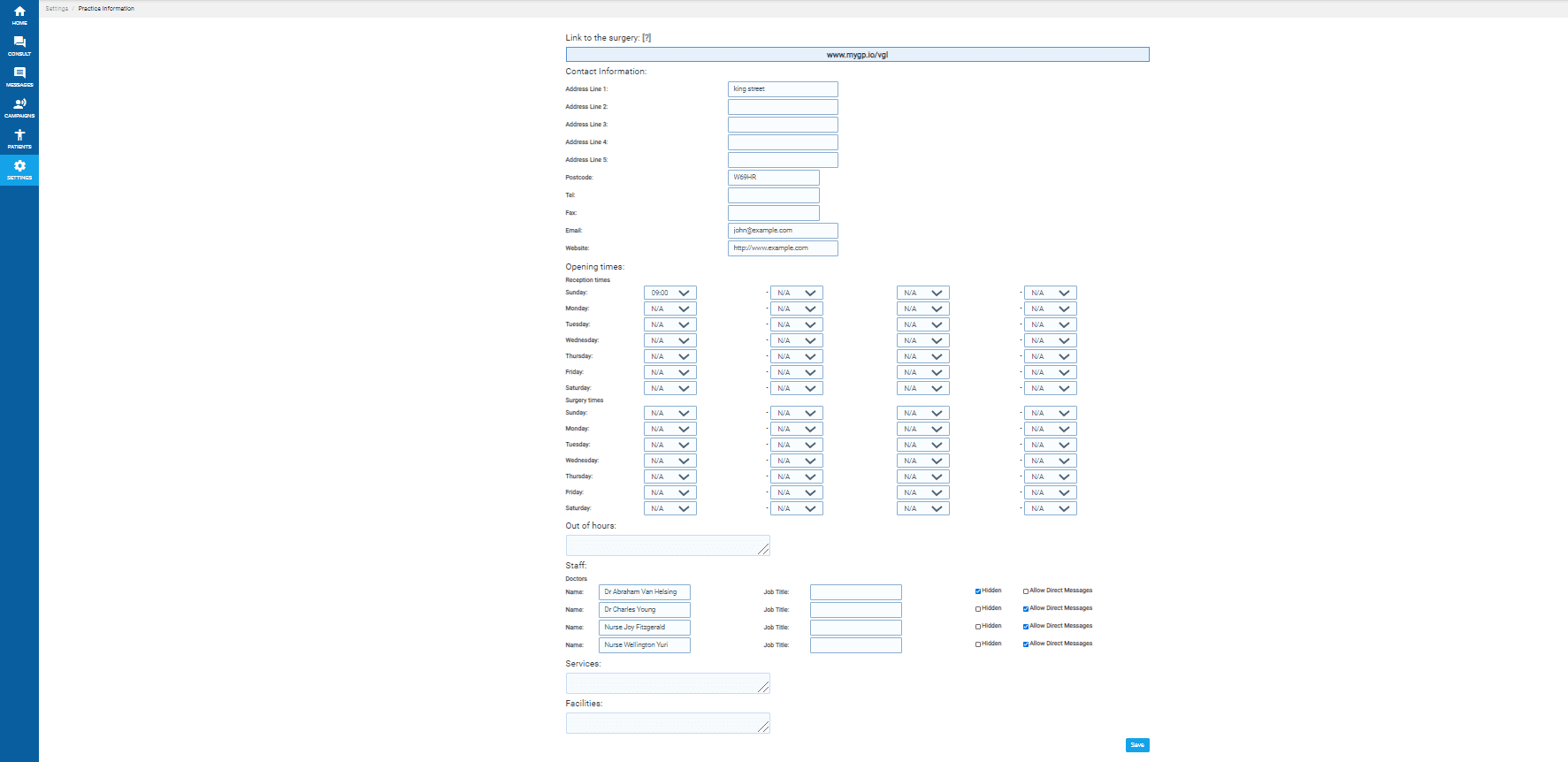What is the Practice Information section?
- Support Centre
- myGP overview
- What is the Practice Information section?
When a patient downloads the myGP app they will have access to a GP Surgery details page. This will break down all the basic information of the practice they are registered too. 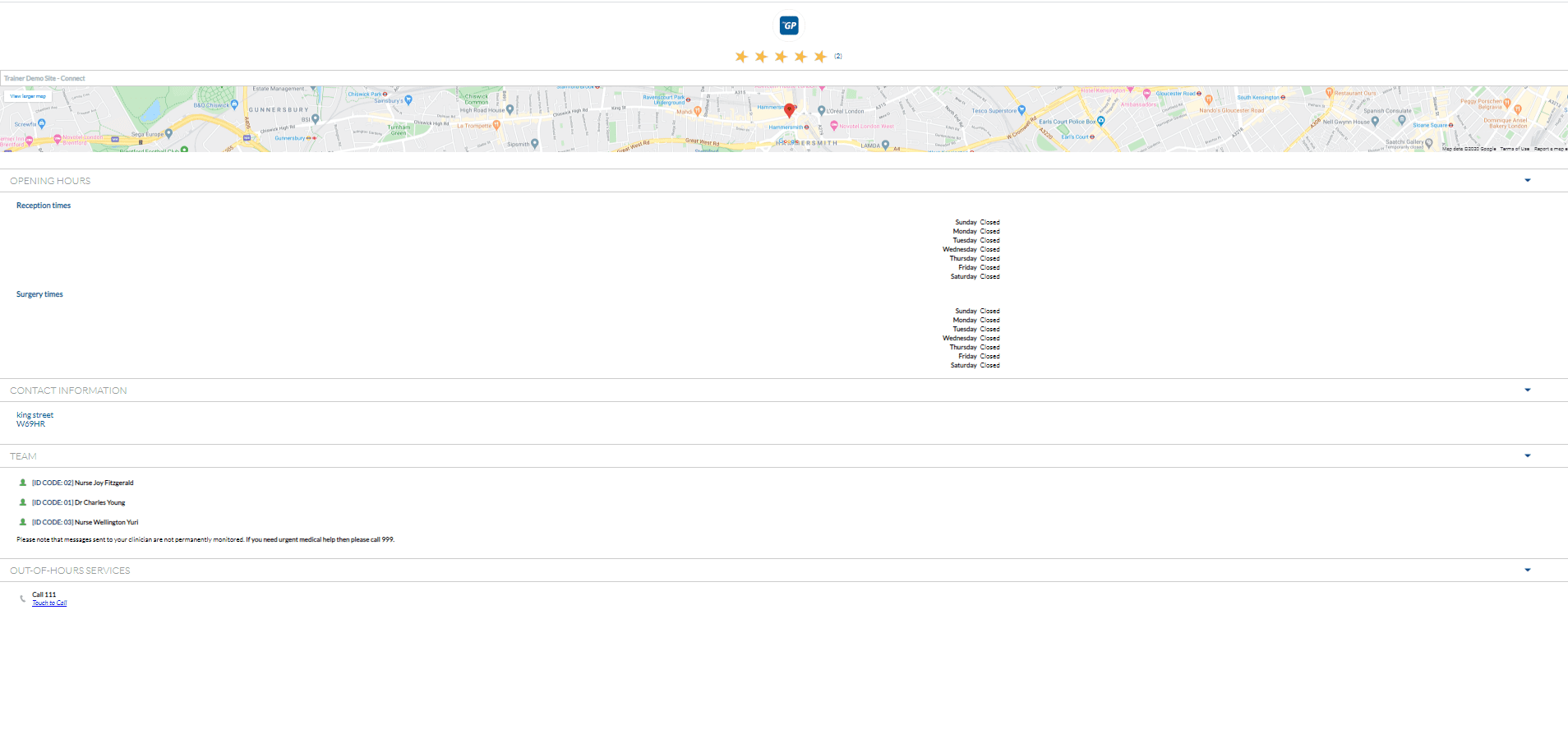 The information will be filled in automatically via NHS Choices when your system is installed, however, if you wish to update or amend any of the information, you can do so. Please follow these steps:
The information will be filled in automatically via NHS Choices when your system is installed, however, if you wish to update or amend any of the information, you can do so. Please follow these steps:
- Log in to your myGP Connect system
- Click on Settings found on the left-hand side menu
- Click on Practice Information
- In Contact Information, you can update any information by filling the text fields
- In Opening Times, you can adjust practice hours via both Reception and Surgery working hours
- In Staff, any clinicians from your clinical system will appear. If you wish for them not to show on the app then tick the Hidden button
- You have the option of adding in additional text for Out of Hours, Service or Facility
- To save any updates, click Save at the bottom of the screen.
Please Note: hiding staff member from this screen will not effect which clinicians are bookable via the myGP app.
TOP TIP: to see what the page will look like from the patient’s view on the app, copy the URL found in the blue field at the top of the page, then paste it into a new browser page and hit enter.