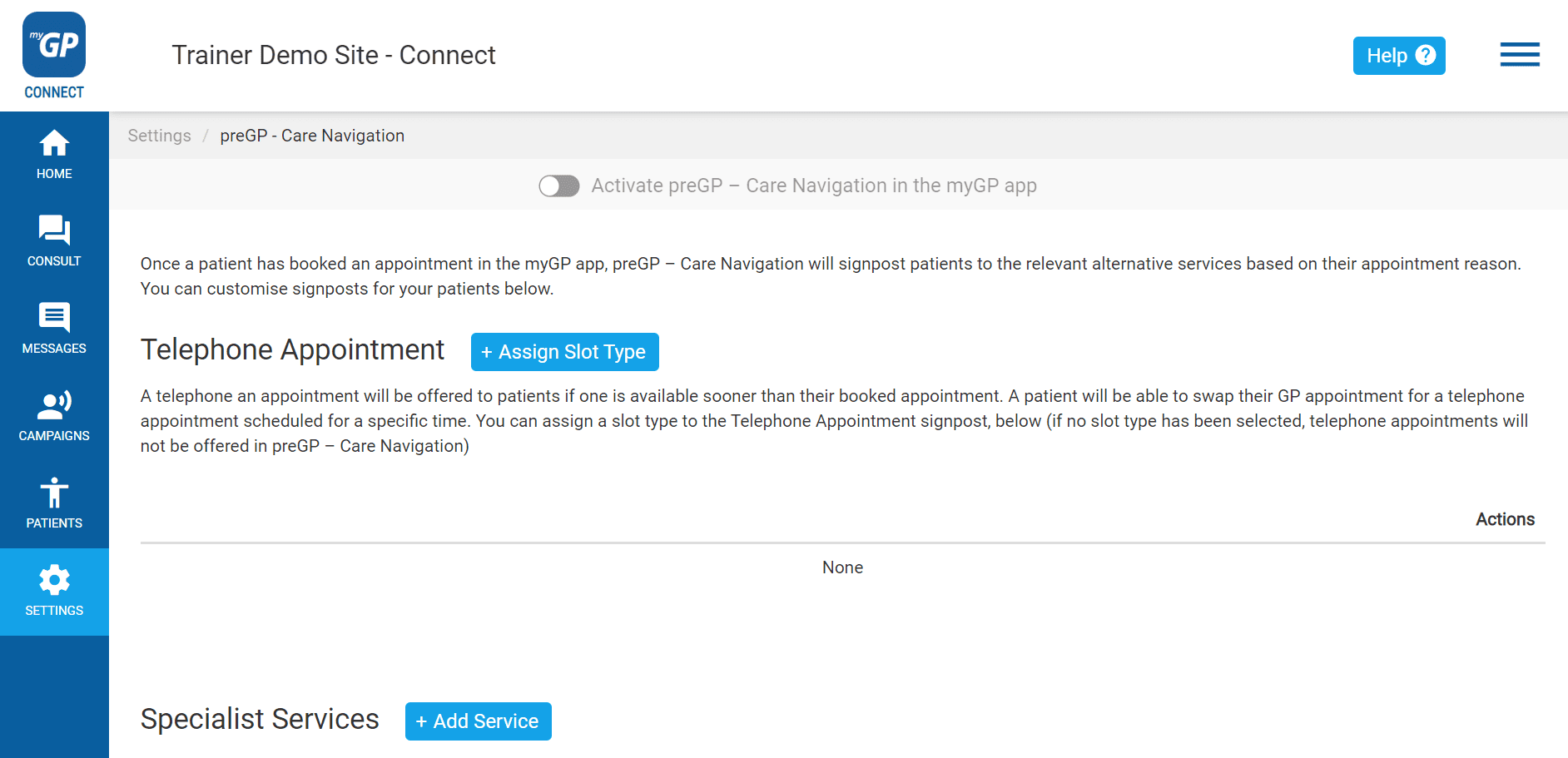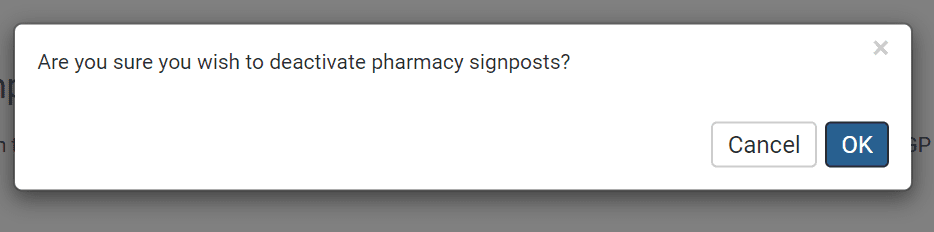How to switch off Pharmacy Service
- Support Centre
- pregp overview
- How to switch off Pharmacy Service
The Pharmacy Signpost option will be switched on by default once preGP becomes active. If you wish to switch this option off, please do the following steps:
- Log in to your myGP Connect system
- Click on Settings found on the left-hand side menu
- Click on the preGP – Care Navigation section
- Scroll down to the Pharmacy Signposts option
- Click the blue ON switch, to OFF
- A confirmation pop-up will appear:
- Click OK
- The blue switch will change to a grey OFF switch