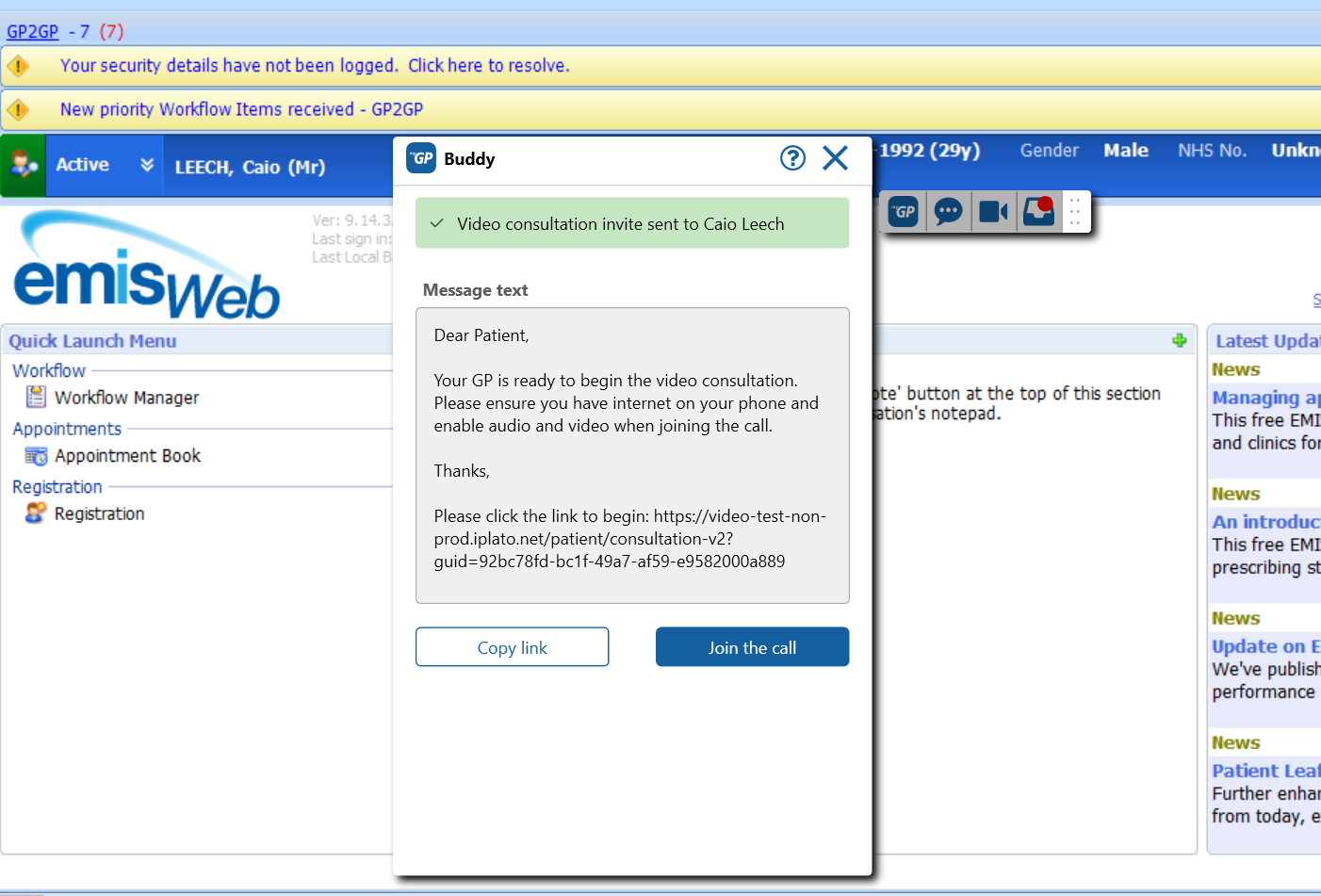Joining a video call
- Support Centre
- Joining a video call
Once a video invitation is sent out to a patient a waiting room is created for the consultation to take place.
As a practice user that has created the video call, you will be able to join the call from the default pop-up box that appears after sending the video invitation:
- Simply click Join the Call to enter the video consultation
If you are not a user that has sent the invitation and need to join the call, you will need access to the default link
- The invitation sender can click Copy link button and forward it to yourself
- Click link, or if not enabled, copy and paste the link into a browser URL and hit enter
- You will then enter video waiting room, able to join the call once admitted