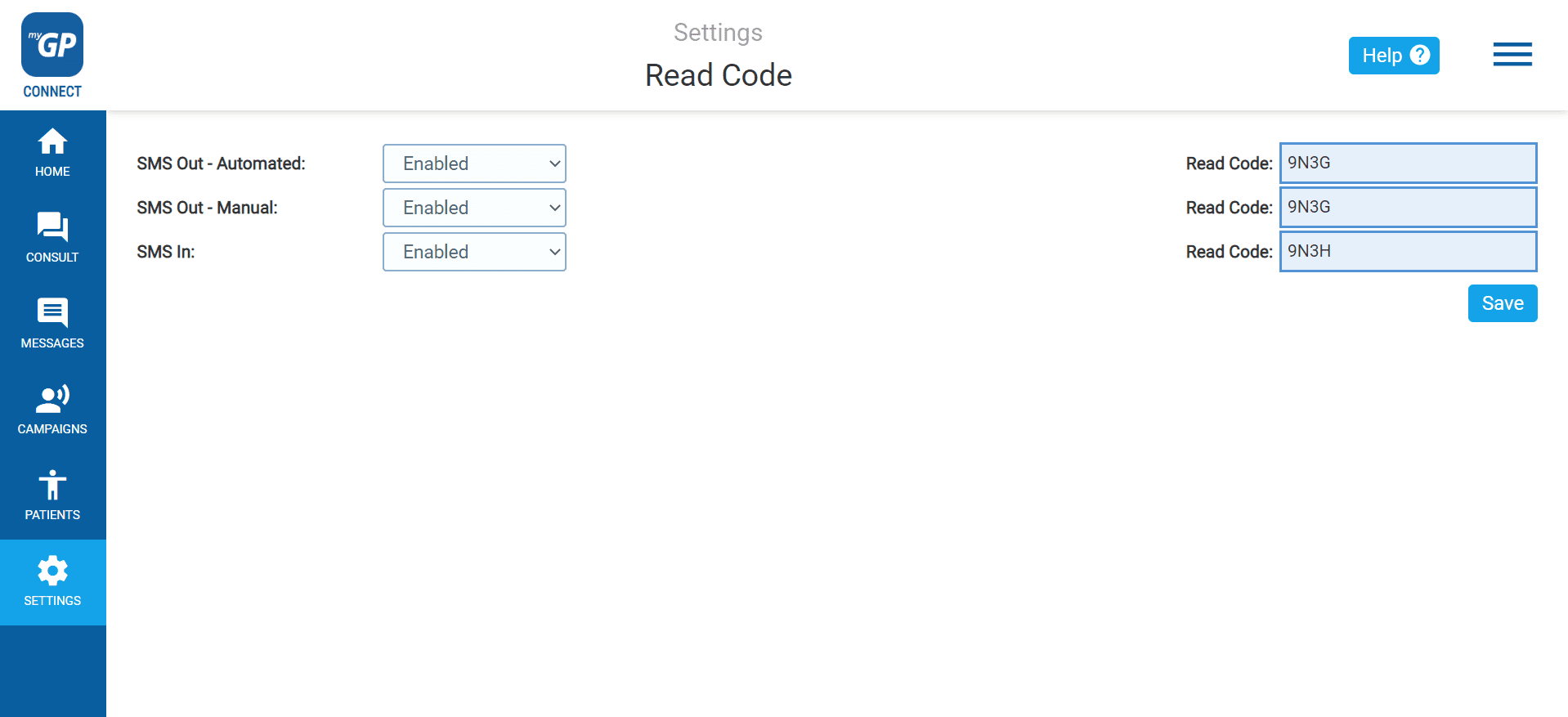Clinical codes for incoming messages
- Support Centre
- Clinical codes for incoming messages
All incoming SMS messages within myGP Connect, will have a default clinical code linked to it.
myGP Connect is compatible with both Read Code and Snomed clinical codes, if a message reply is sent from a patient, the default clinical code will be sent forward to the patient’s records on your clinical system.
If you wish to reference this exact clinical code, please do the follow steps:
- Log in to your myGP Connect system
- Click on Settings found on the left-hand side menu
- Click on Read Code
This will bring you to the Read Code page. If you are a Snomed user, this page will read as the Snomed page instead. To reference the clinical codes for your outgoing messages, view the codes linked to your:
- SMS In: any patient responses
Please Note: if your practice has transitioned to Snomed, please notify our Support Team at help@iplato.com and they will transition your system over.
TOP TIP: If the code is disabled on this page, it will stop the system filing of any clinical codes back into patient records if added for a campaign or manual message.