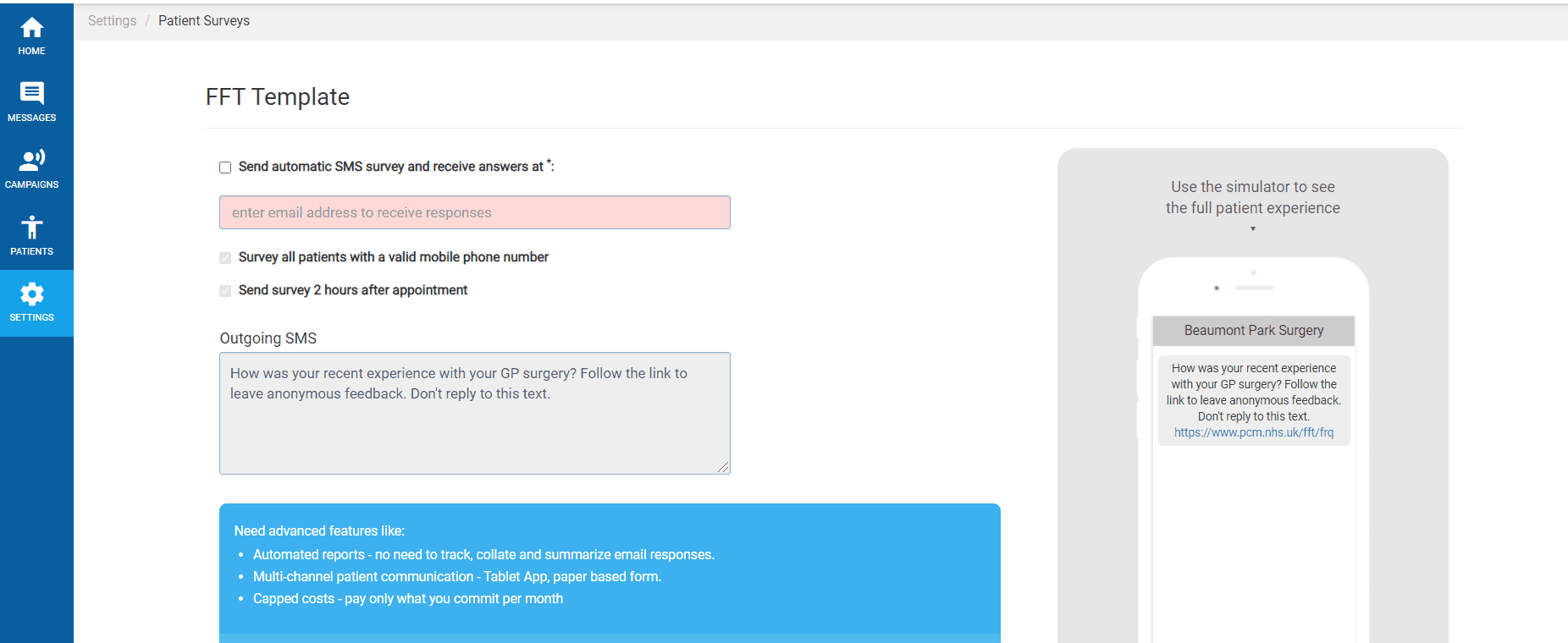How do I activate the Friends and Family Survey?
- Support Centre
- FFT
- How do I activate the Friends and Family Survey?
In order to activate the regular version of the Friends and Family SMS service that myGP Connect provides, please do the following steps:
- Log-in to myGP Connect
- Select Settings from the left-hand side menu
- Then click on Patient Surveys
- Input the email address you wish to receive the survey response into the enter email address to receive responses field
- Tick the box Send automatic SMS survey and receive answers at