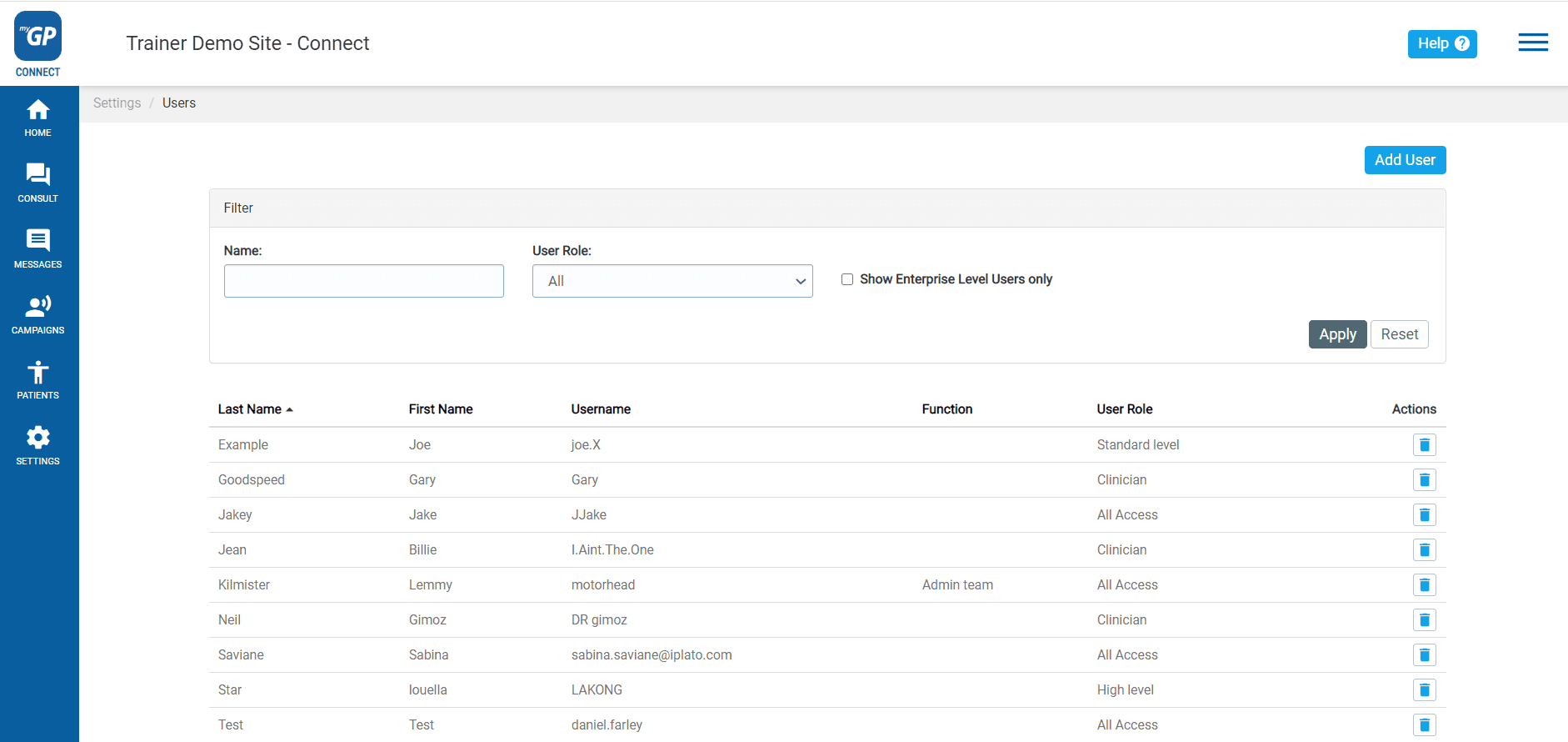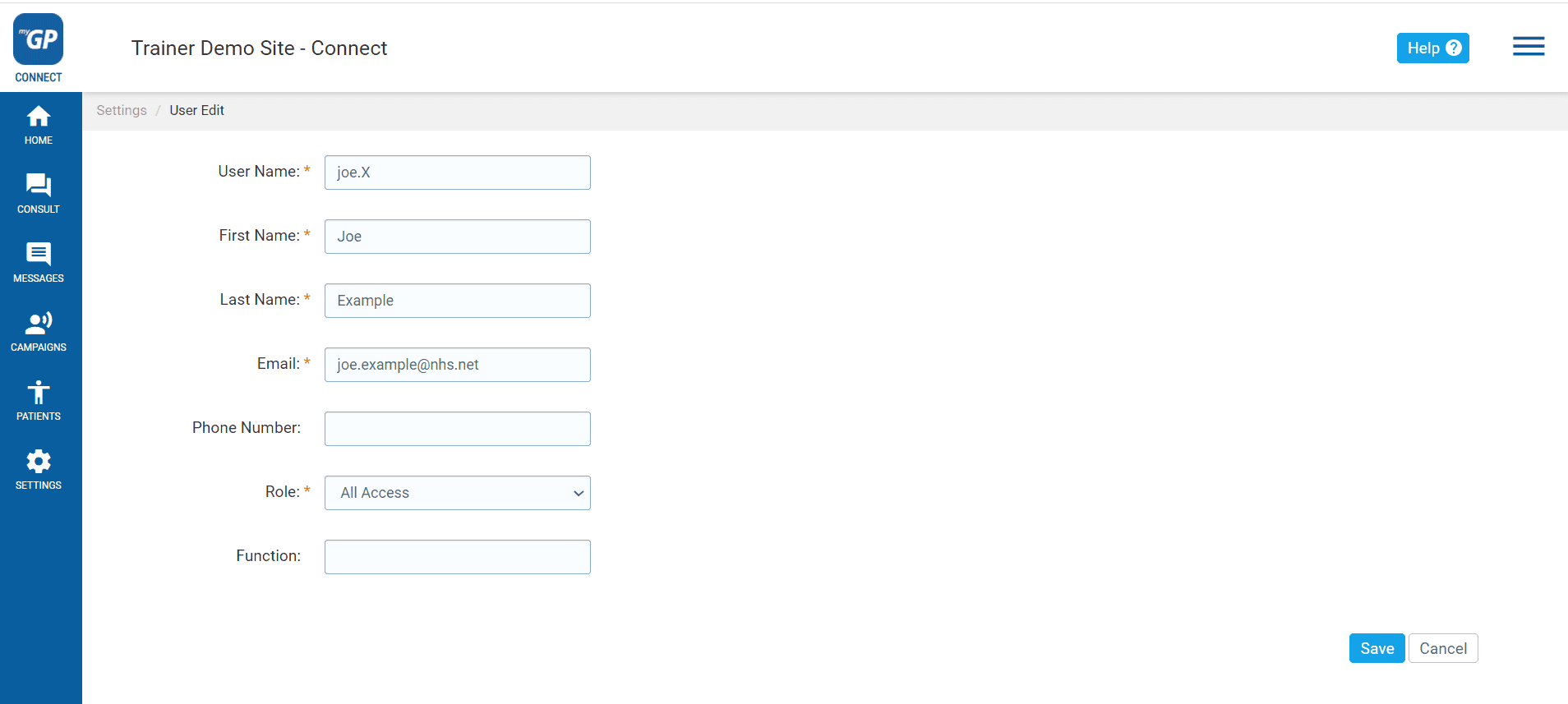How do I make changes to my User Account?
- Support Centre
- Settings
- How do I make changes to my User Account?
If you need to adjust any of the settings within your User Account, please do the following steps:
- Log in to your myGP Connect system
- Click on Settings from the left-hand side menu
- Click on Users
- Find your User account from the list and click on it
- Make any necessary changes to your account and then click Save