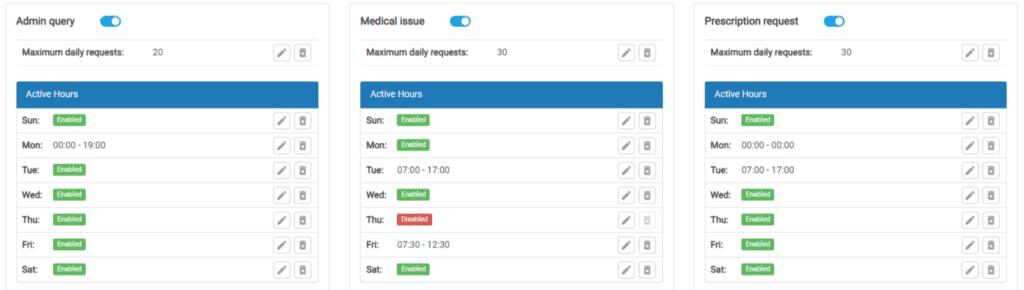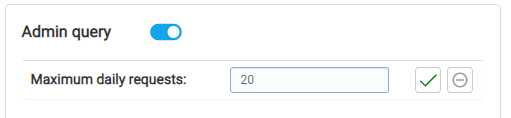How do I limit the number of Triage requests
- Support Centre
- Triage overview
- How do I limit the number of Triage requests
You are able to set a limit on the number of Triage requests that are received in any category.
To set a limit on requests, follow these steps:
- Log into your myGP Connect system, go to the left-hand side menu bar and click on Settings
- Then press on myGP Triage at the top of the screen
- By default, you will be in the myGP Triage—Manual section
- Next to each category, you will see the maximum Requests
- Select the Edit icon
- Set the maximum daily limit you want for each category (administrative requests, Medical issues, Prescription requests)
- You should carefully consider the number of requests you can handle at your practice on each category per day
- Triage categories that reach their daily limit will automatically close and will not open again until the next available day, as per your configured active hours
- Enter the upper limit you want to set for your triage requests
- Click the Tick icon to confirm your changes or click on the Cancel icon to dismiss them
Important: Once the daily limit has been reached, the triage option will not open again until the following day.