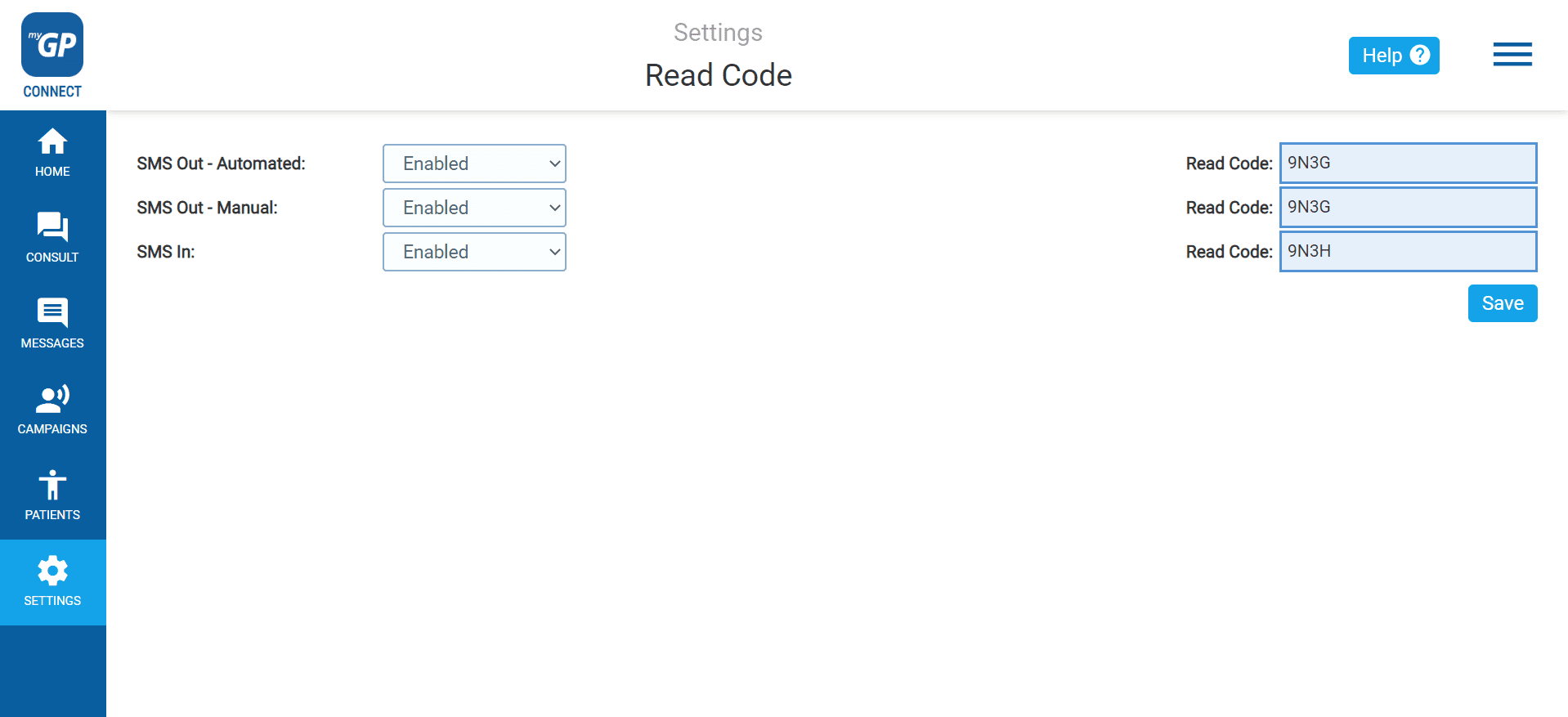- Support Centre
- Settings
- How do I turn off the Clinical Codes linked to SMS traffic?
If you wish to disable the default clinical codes assign to your myGP Connect system for, do the following steps:
- Log in to your myGP Connect System
- Click on Settings on the left-hand side menu
- Select Read Code
On this page you be able to reference the clinical codes for:
- SMS Out Automated: this is the code related to any automatic Appointment Reminders
- SMS Out Manual: this is the code related to any manually created message sent to patients
- SMS In: this the code related to any patient messages sent to your gateway number
If you wish to Disable:
- Click on the Enabled drop down next to code
- Select Disabled
- Click Save