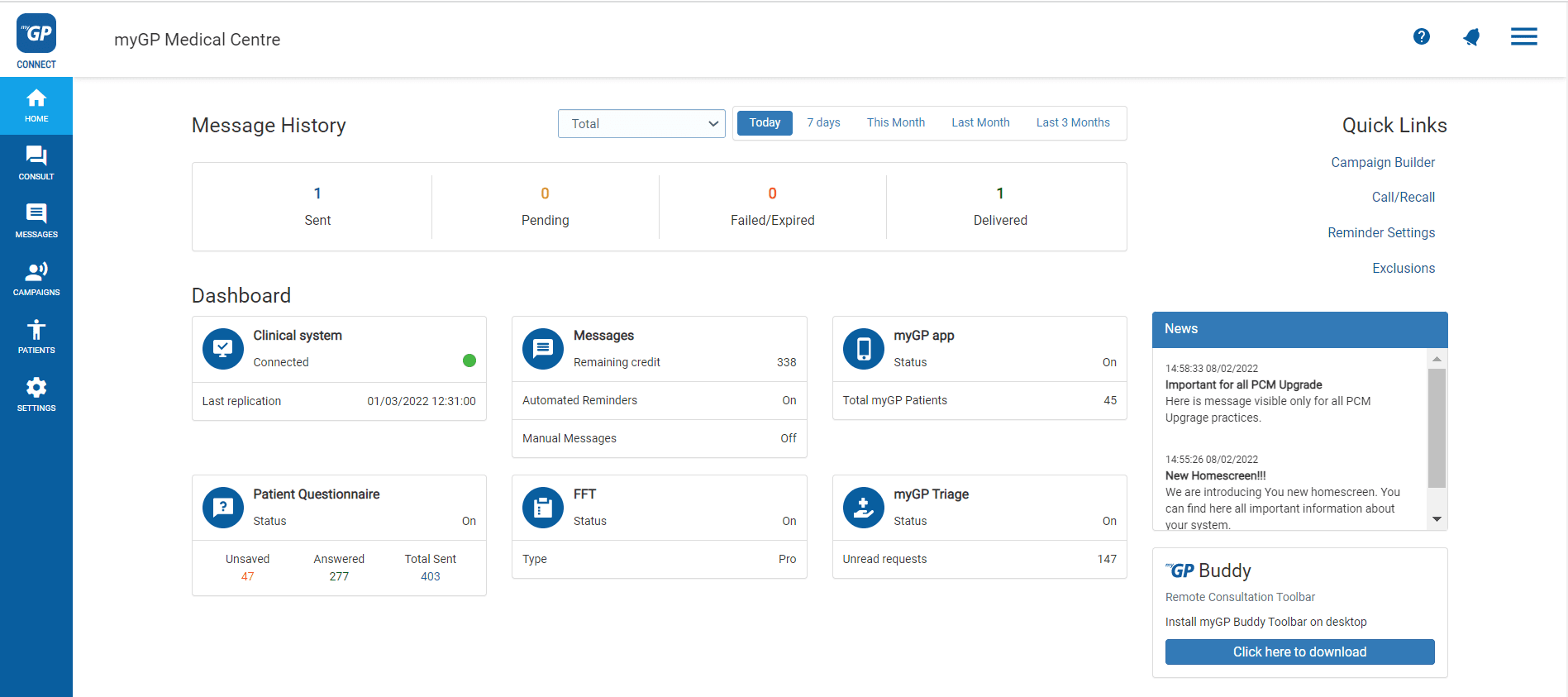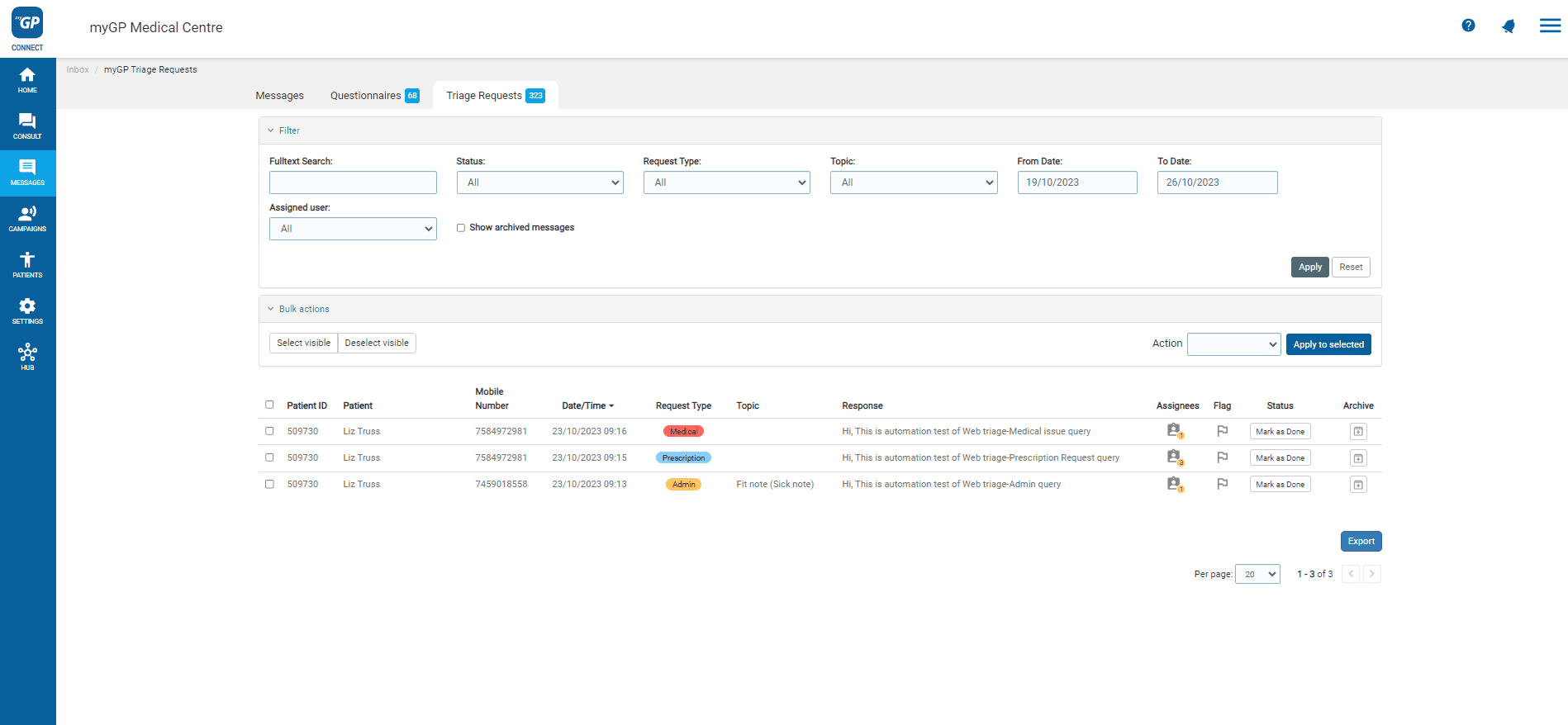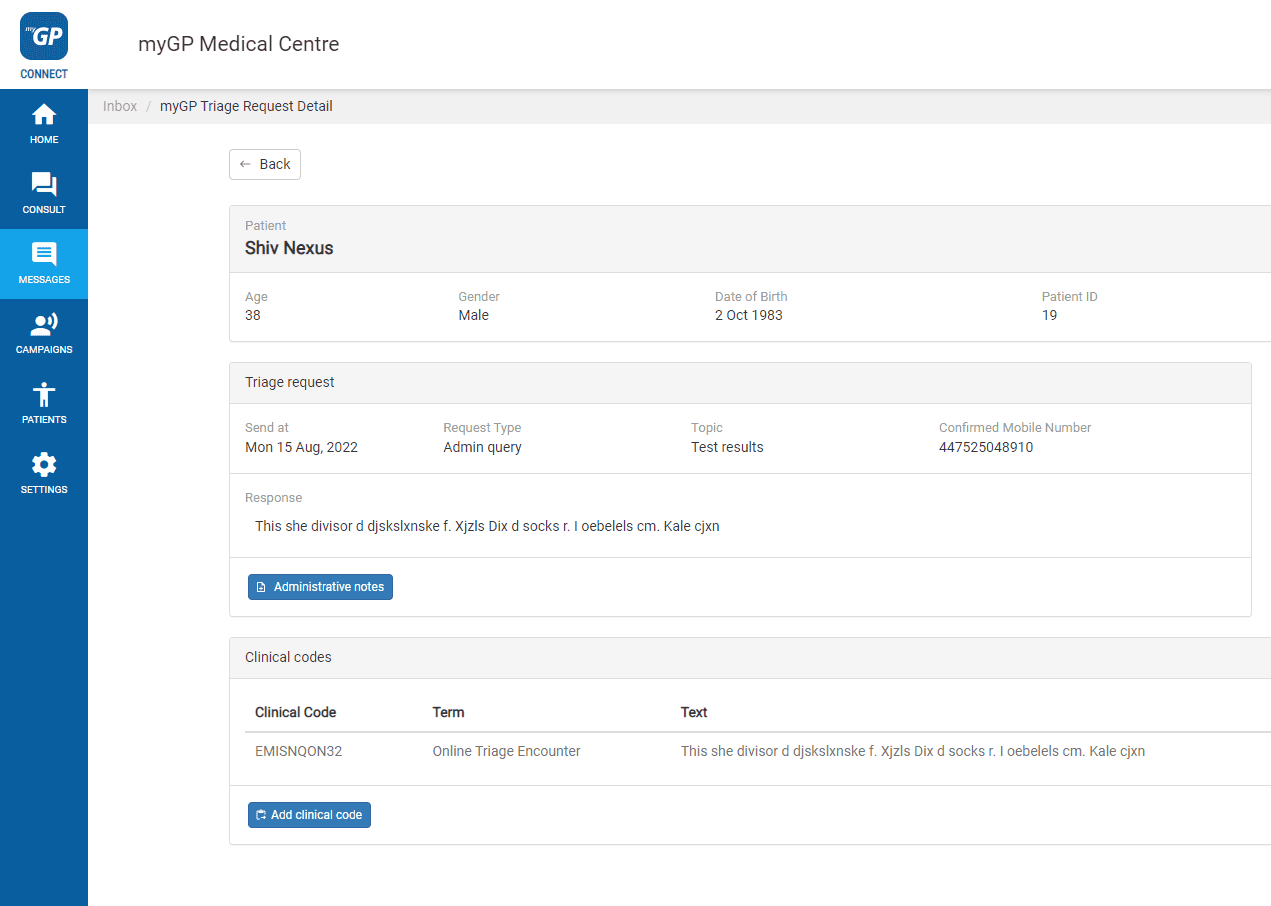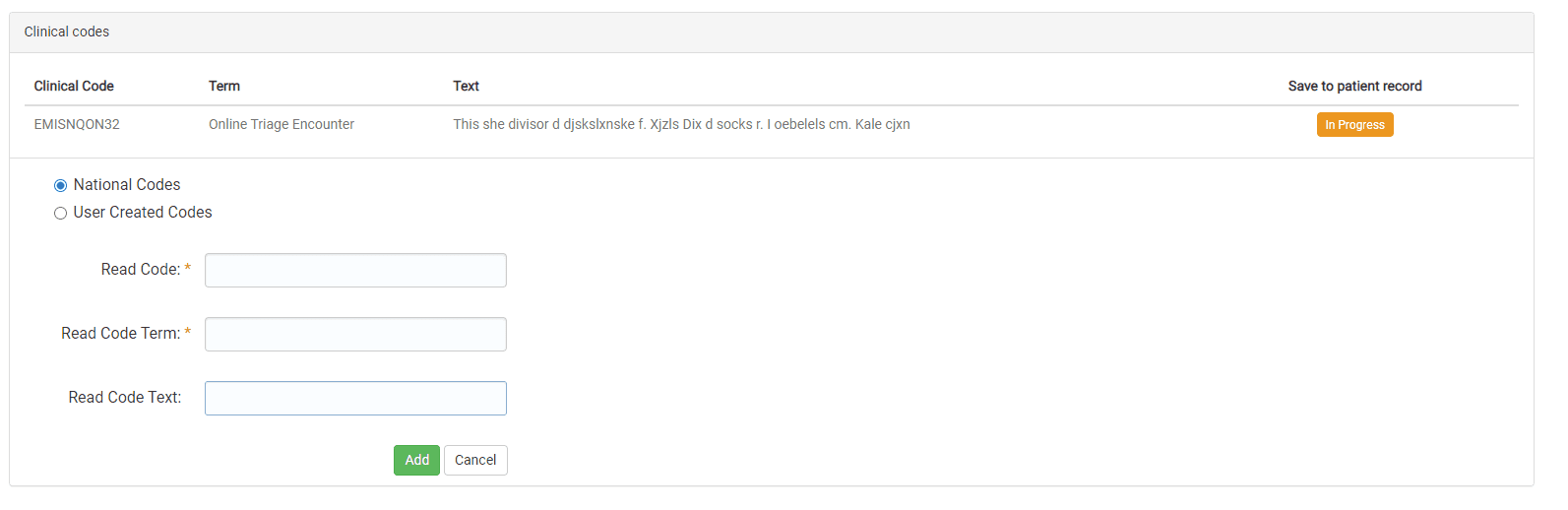How can I manually code a patient Triage request?
- Support Centre
- Triage overview
- How can I manually code a patient Triage request?
< All Topics
You can action Triage requests if you have enabled the myGP Triage feature within Connect. They will also have the option to enable automated codes for each Triage category.
If preferred, Patient requests can be manually clinically coded instead:
To action this, please do the following:
- Log in to myGP Connect
- From Home page click on the Messages tab
- Select Triage Request within the Inbox subsection
- This will bring you to the Triage Request page to monitor requests:
- Click on specific patient request
This will bring you to the myGP Triage Request Details page:
- Click on Add clinical code button
- Choose from National Codes or User Created Codes
- Input Code or Term in the appropriate fields
- Click Add
TOP TIP: Connect is compatible with both Snomed and Read Codes