- Support Centre
- Triage overview
- How can I assign a Triage request to a user?
iPLATO Connect users can assign Triage requests to specific users if your practice has enabled the myGP Triage feature within the Connect system.
To assign a user to a triage request, please do the following:
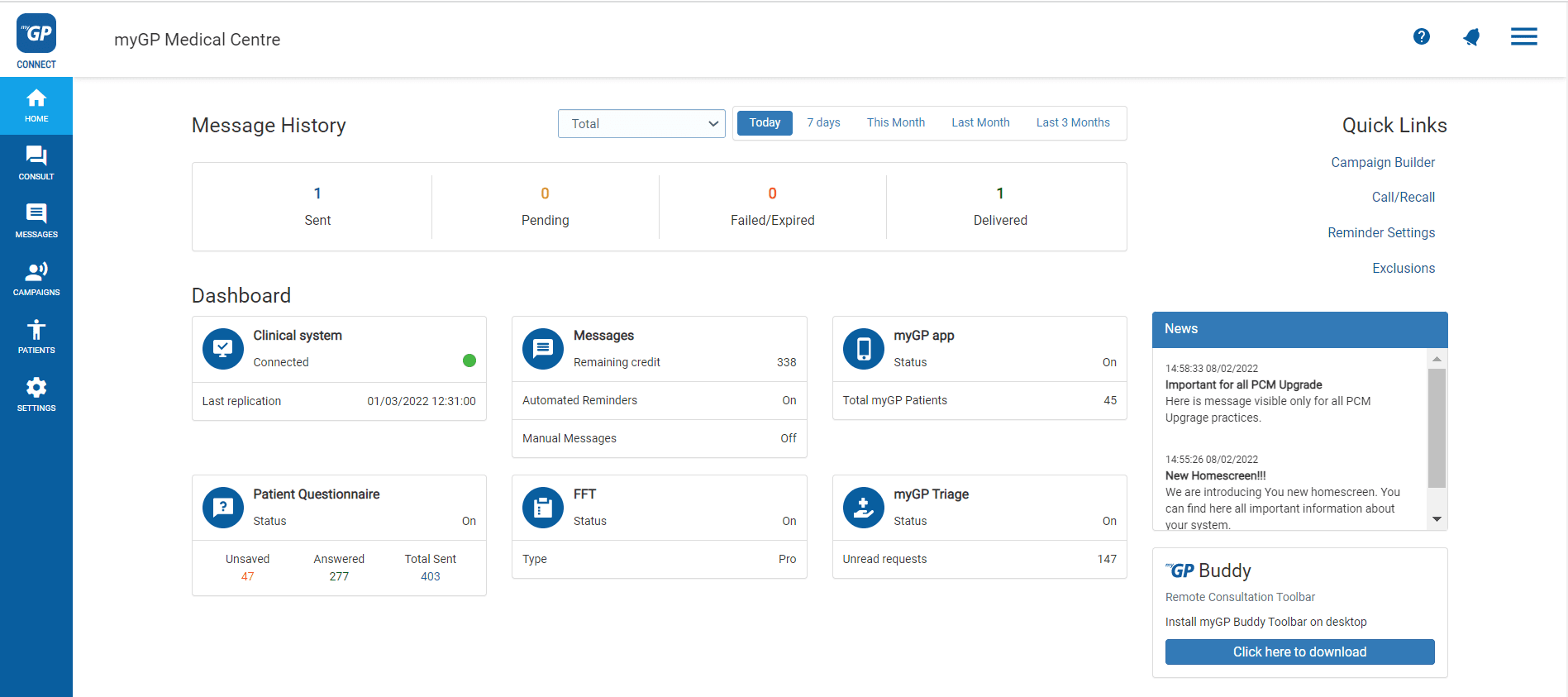
- Log in to myGP Connect
- From Home page (shown above) click on the Messages tab
- Select Triage Request within the Inbox subsection
- This will bring you to the Triage Request page to monitor requests:


- You can search for a specific triage request by its Status, Request Type, Topic, and Date.
- One of the columns listed will be Assignees, click on this.


- This will bring you to the Request Details page.


- Click on Assign user.
- Select the person you want to assign (TOP TIP, they need to be a user on the iPLATO Connect platform).
- The person you have selected will be notified by email
- They will also see a Red Dot notification on the top corner of your iPLATO Connect system.


