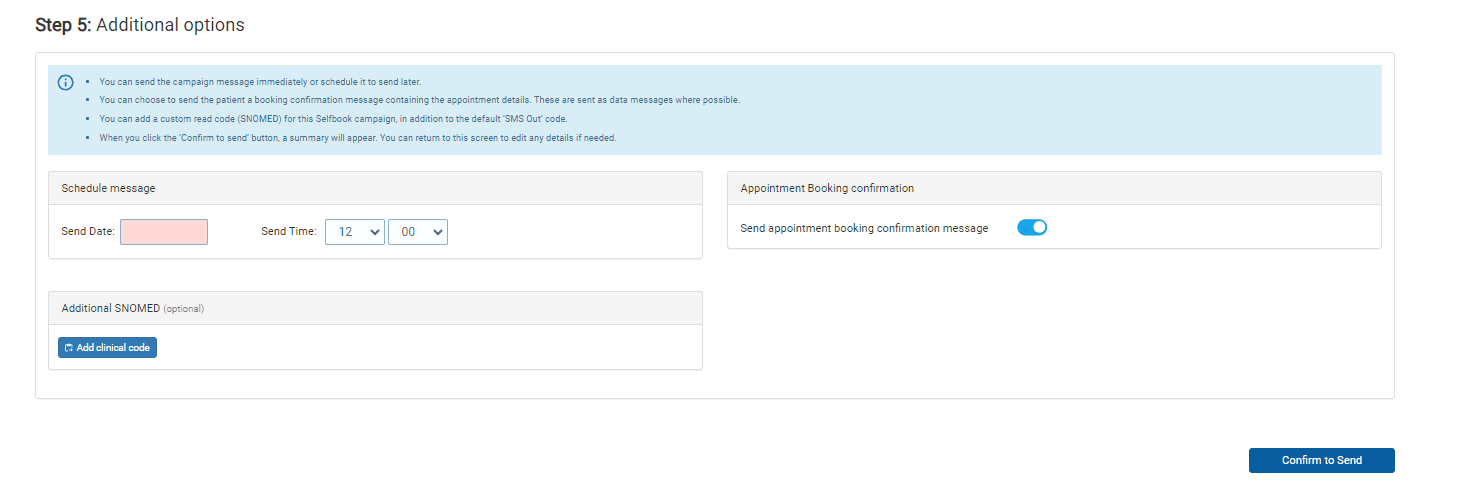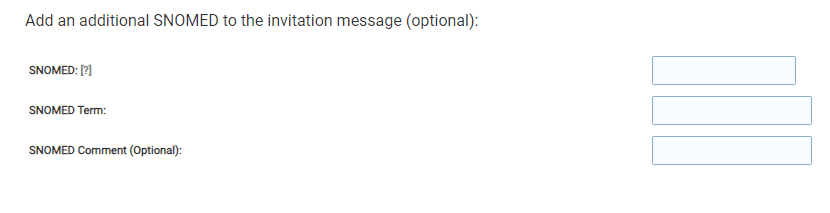How to choose Send Time for Self-Book campaign
- Support Centre
- How to choose Send Time for Self-Book campaign
- Scroll down to the Step 5: Additional options
- Click on the field for Send Date
- Choose an appropriate sending time.
- In order to assign the message a clinical code click Add Clinical Code.
- Insert the clinical code you wish to assign into the first box.
- Once filled in, the Read Code Term will automatically fill in as well.
- The Read Code Comment field allows you to add further comments to give more detail about the message (e.g. flu invitation sent).
- Finally, decide if you wish to send an SMS confirmation message of booking.
- When ready click on Confirm to Send to take you to the final step