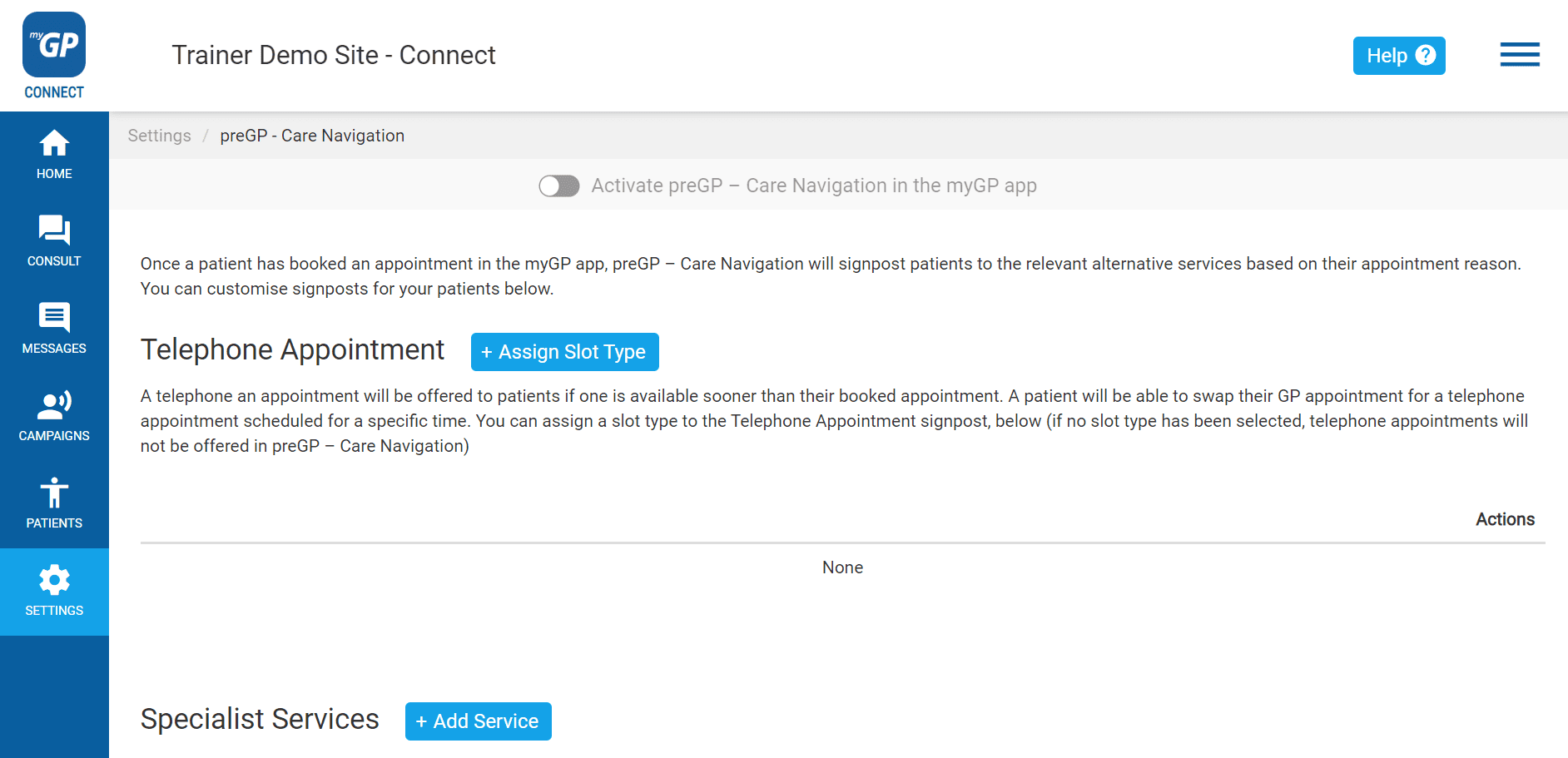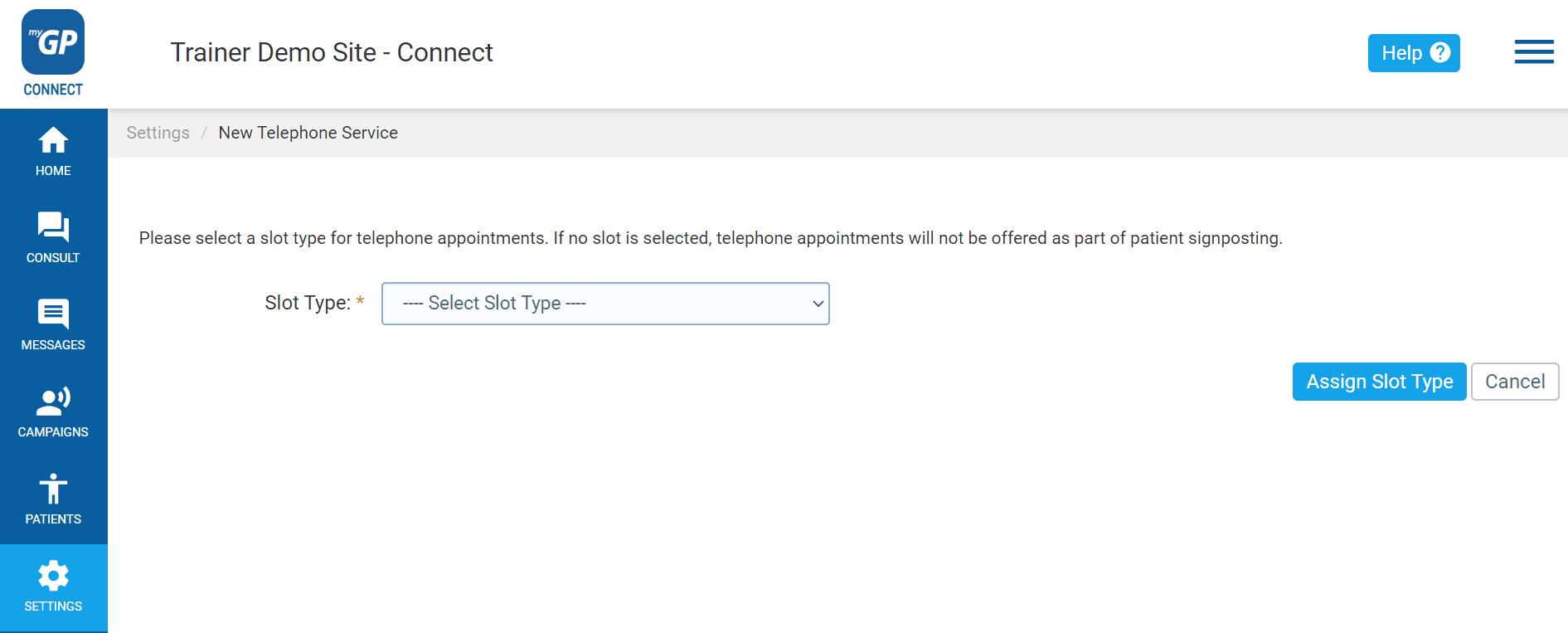How to activate the Telephone Appointment signpost?
- Support Centre
- pregp overview
- How to activate the Telephone Appointment signpost?
In order to assign a Telephone Slot Type to preGP make sure you have enabled an allocated Telephone slot in myGP Settings in advance. To activate it, please follow these steps:
- Log in to your myGP Connect system
- Click on Settings found on the left-hand side menu
- Click on the preGP – Care Navigation section
- Refer to the Telephone Appointment section
- Click on + Assign Slot Type
- This will bring you directly to the New Telephone Service page
- Click on the Slot Type drop-down menu
- Any slots activated in myGP Appointments will appear in the drop-down menu for you to choose
- Select a Telephone slot
- Click Assign Slot Type button
Afterwards, you will be brought back to the main page with a notification that the Telephone Appointment has been activated. The assigned slot will be on display in the Telephone Appointment section.
Please Note: Once you assign the Slot Type, you edit or delete the slot at any point.