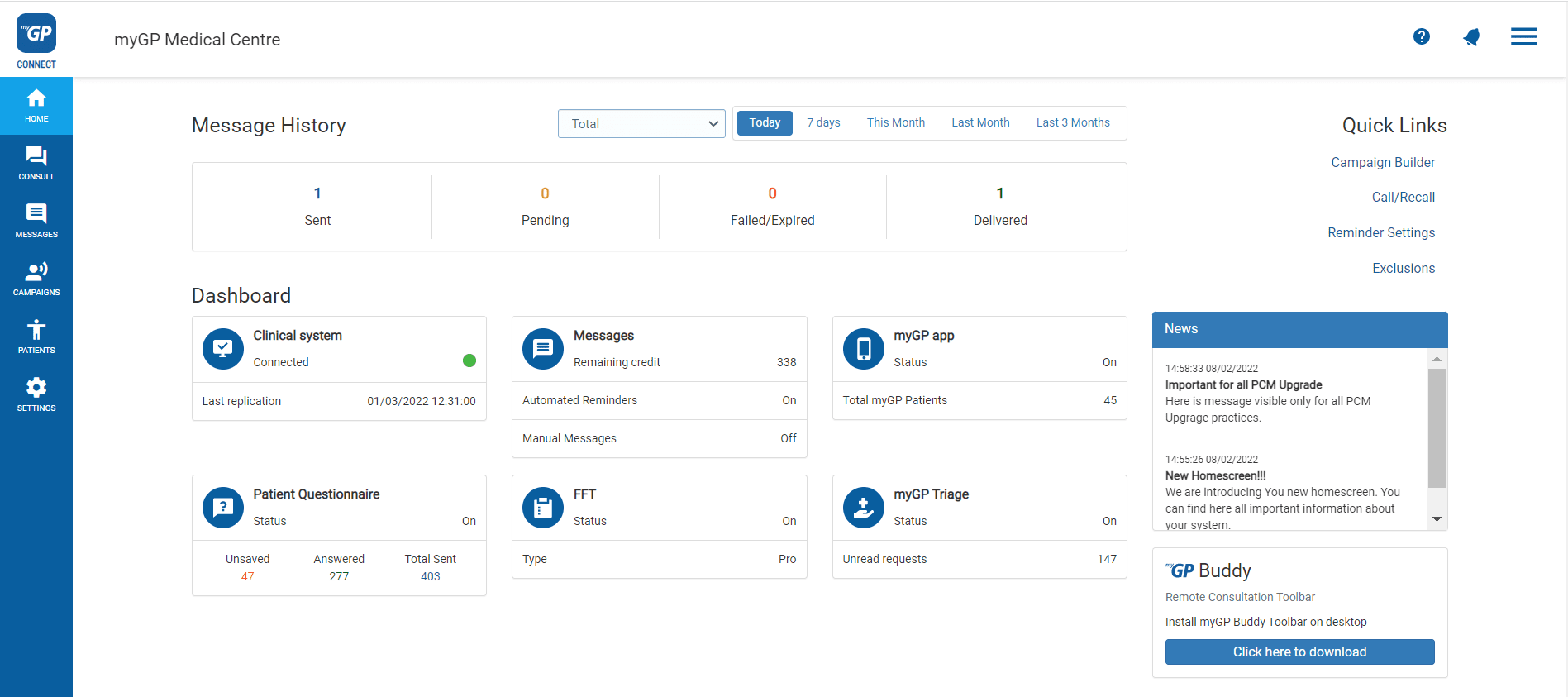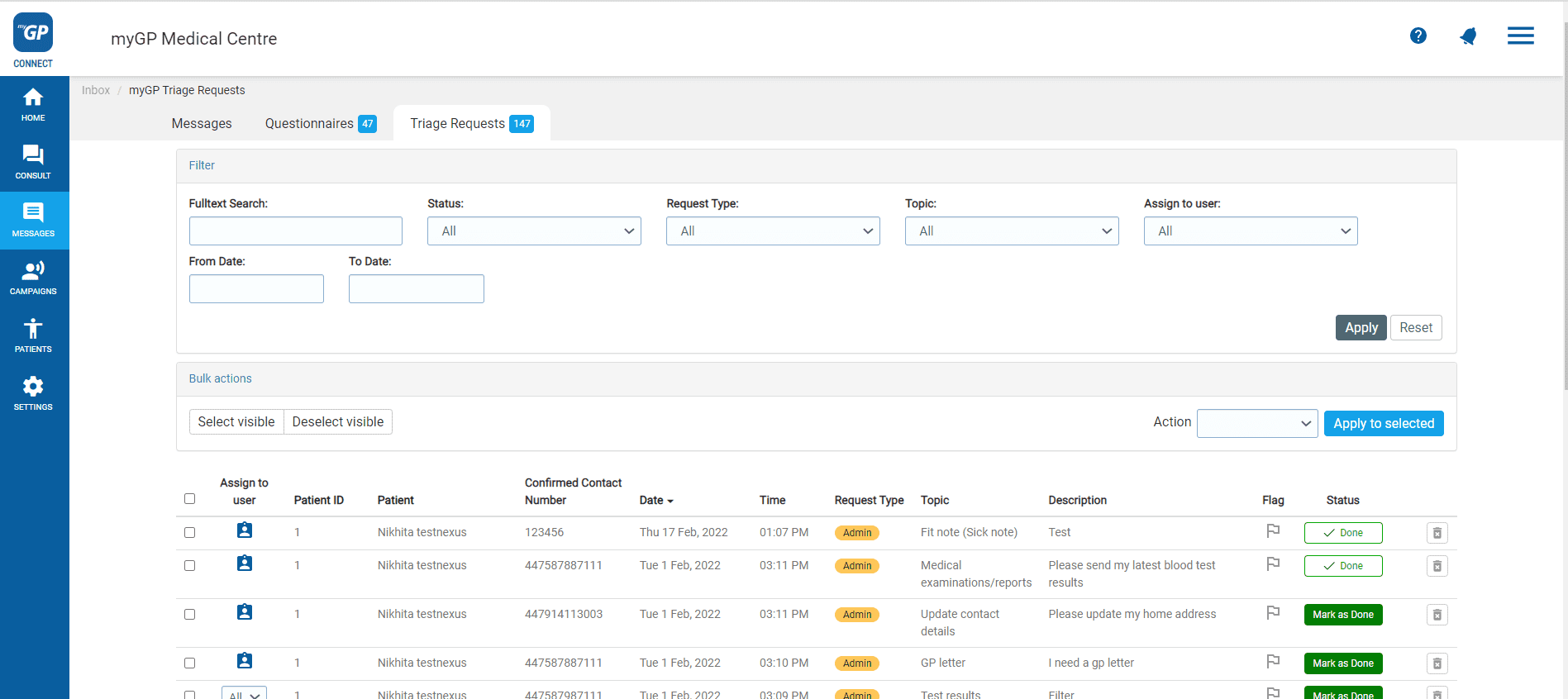How can I flag a Triage enquiry?
- Support Centre
- Triage overview
- How can I flag a Triage enquiry?
Connect users have the ability to red flag and prioritise Triage requests if you have enabled the myGP Triage feature within Connect.
In order to action this request, please do the following:
- Log in to myGP Connect
- From Home page click on the Messages tab
- Select Triage Request within the Inbox subsection
- This will bring you to the Triage Request page to monitor requests:
- Select the enquiry you wish to flag
- Focus on the Flag column and click on icon
- Enquiry will be flagged in the Inbox for other Connect users