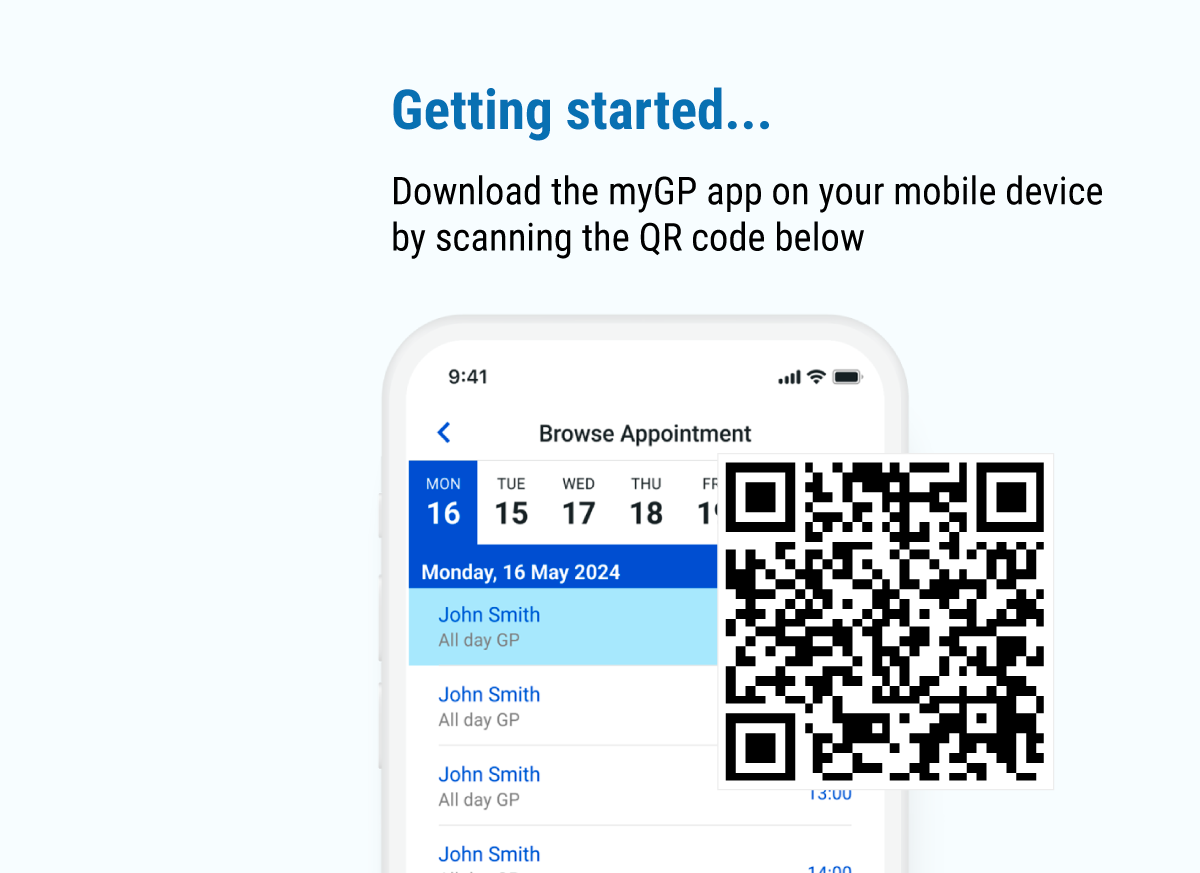If you have never used NHS Login before, your identity will be verified within 2 hours.
If you have used NHS Login before in another app, you will now be connected to myGP. You can go ahead and book appointments, order prescriptions, and view medical records (depending on what services are offered by your practice).
Alternatively, as soon as you receive the confirmation email from NHS website that your NHS Login has been successfully created, you can open myGP and use your NHS Login.
To do so, you will need to tap on that “Register using NHS Login” button. myGP will direct you to the NHS website where you will be asked to enter the email address you have used during the registration, on the next page you will be asked for the password.
If those are correct, you will be asked if you agree to share some information with myGP.
Once you agreed, you will be redirected to the myGP app and notified of the successful link. You will be shown a confirmation screen with your details. After tapping on the “OK” button you’ll find yourself on the home page of myGP – you’re in!