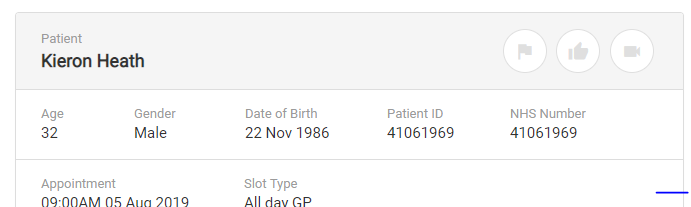When you have actioned an appointment, it is important to be able to ensure you optimise your time by being able to ignore appointments you have already actioned. To Mark as Complete an appointment, use the Thumbs Up Icon in the Actions.
The Thumbs Up Icon is displayed to the right of an appointment in the Consult Workflow.
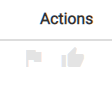
It is also displayed when viewing the Appointment Details.
When an appointment has been completed, the Mark as Complete icon is highlighted in green to the right of an appointment in the Consult Workflow.