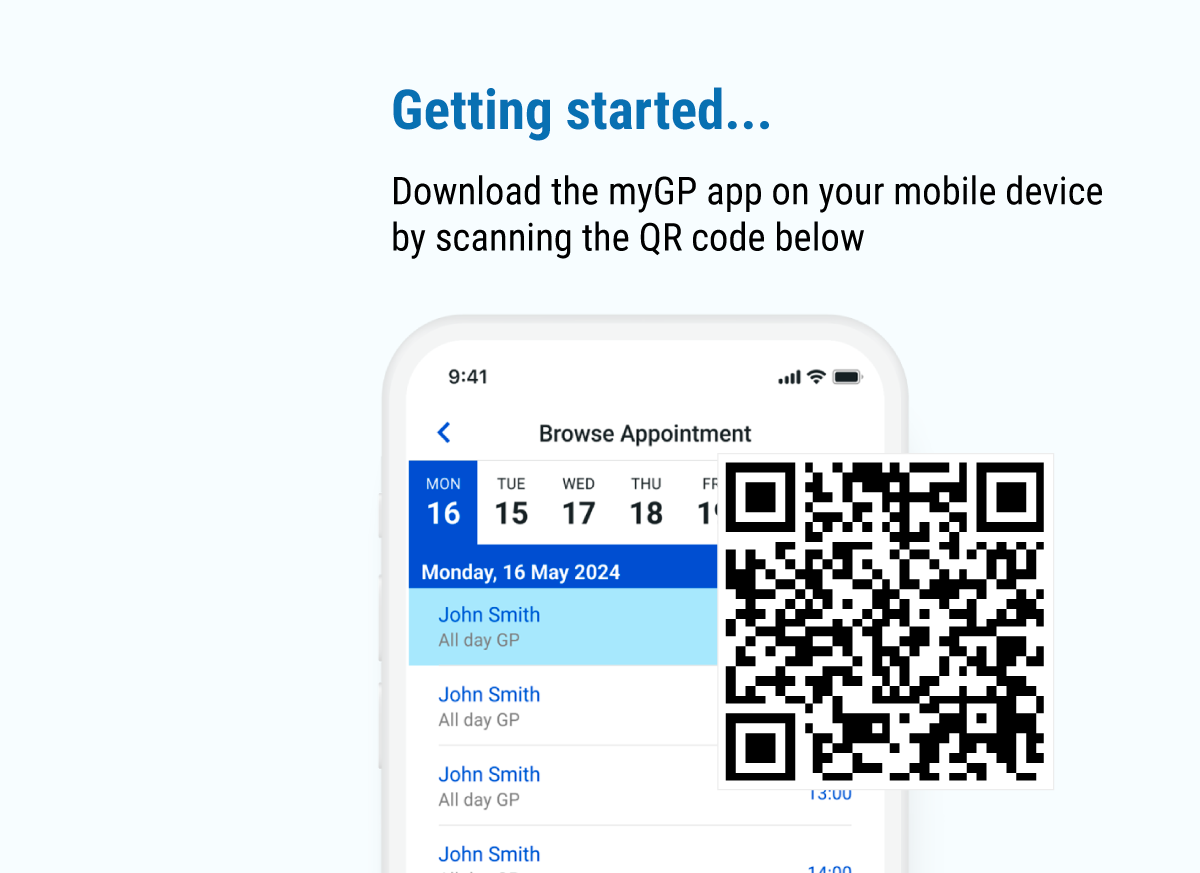How do I access medication reminders?
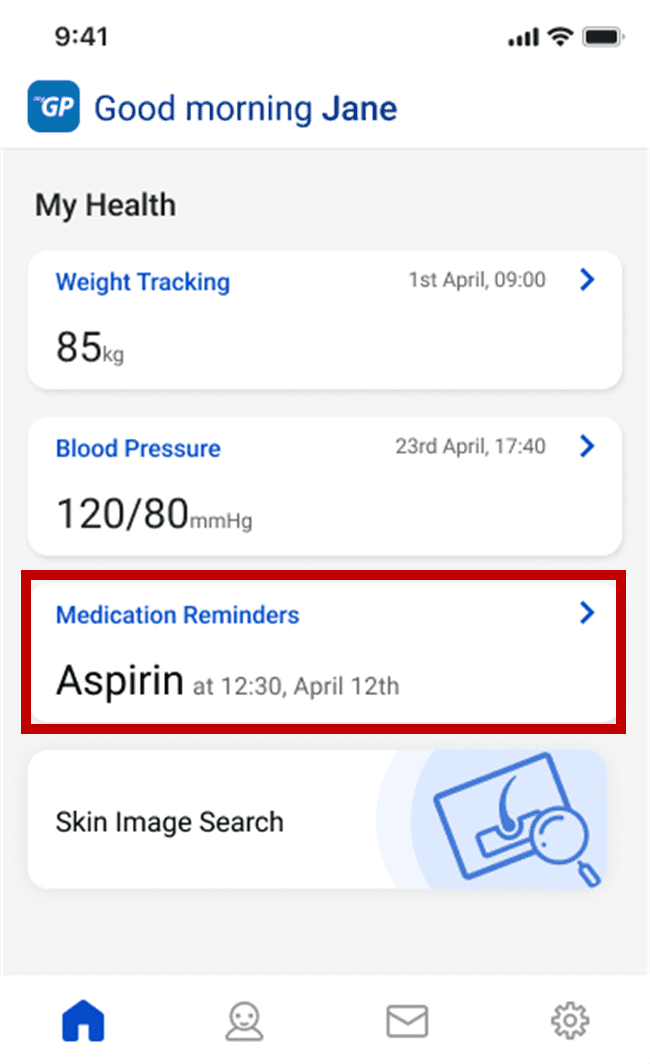
You can access medication reminders through the My Health section at the bottom of the homepage. From here you can add or edit reminders, track taken/missed/reschedule and view your insights.
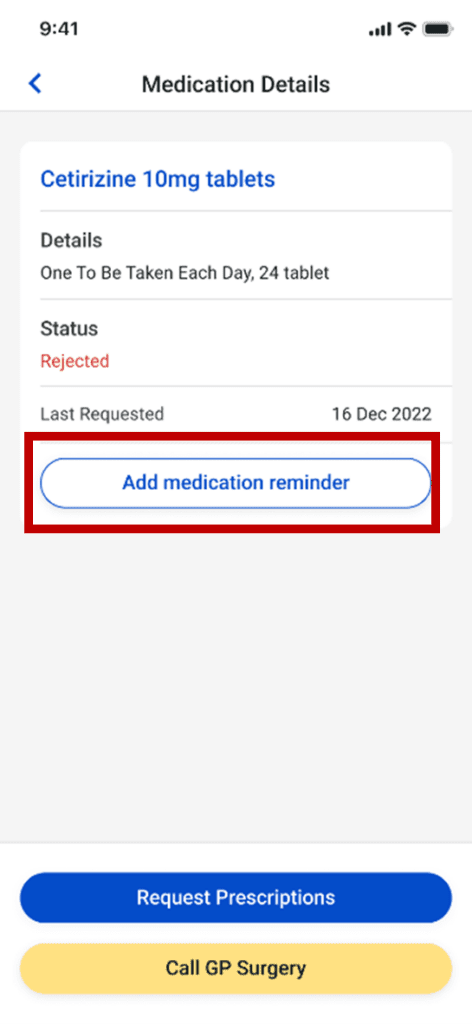
Alternatively, you can add reminders for any of your repeat prescriptions or medications in medical records by navigating to the required medication and clicking ‘Add medication reminder’.
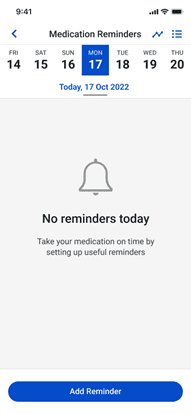
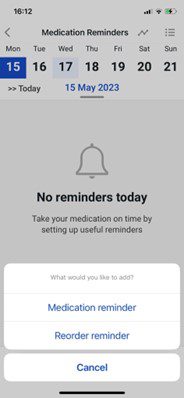
Click on Add Reminder and select your reminder type
Medication reminder = adherence tracking (taken or missed)
Reorder reminder = for your prescription reorders
-
-
-
-
-
-
-
-
-
- Fill in the medication name
- Update the frequency needed (the default is Daily, but you can set it so you have weekly on specific days)
- For medication reminders, update the number of times a day as well (the default is 1 pill a day at 8 am)
- Update your start date (the default is always today) and add an end date and notes as needed
- For medication reminders, you can also set a Reorder reminder at the same time if needed
-
-
-
-
-
-
-
-
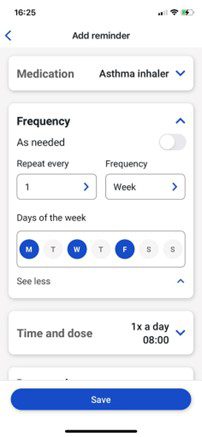
You can also create an As Needed reminder
Simply toggle the As Needed button as shown below
Click Save
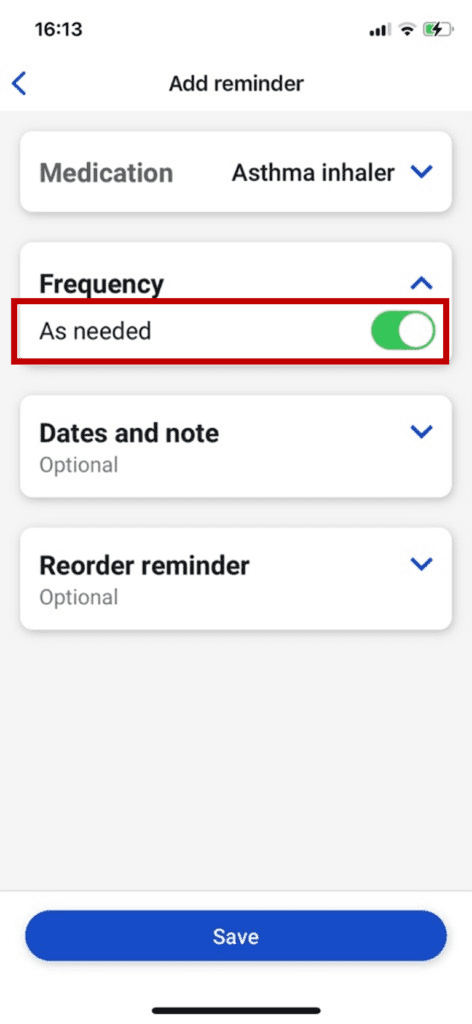
How do I turn on my notifications?
Simply go to Settings and make sure your Push Notifications are toggled on