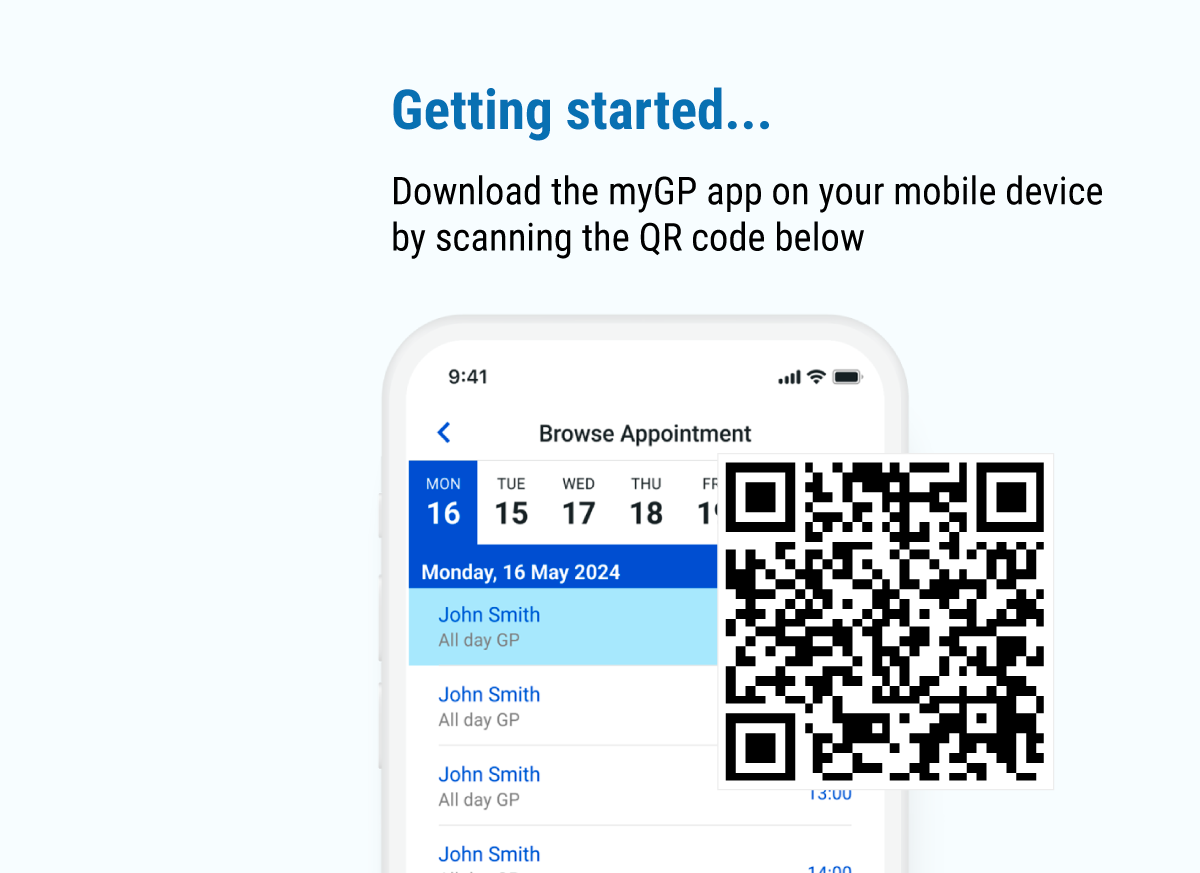To get started with the myGP app, you need to download it to your Android or Apple smartphone.
After you have downloaded the app, all you need to do is:
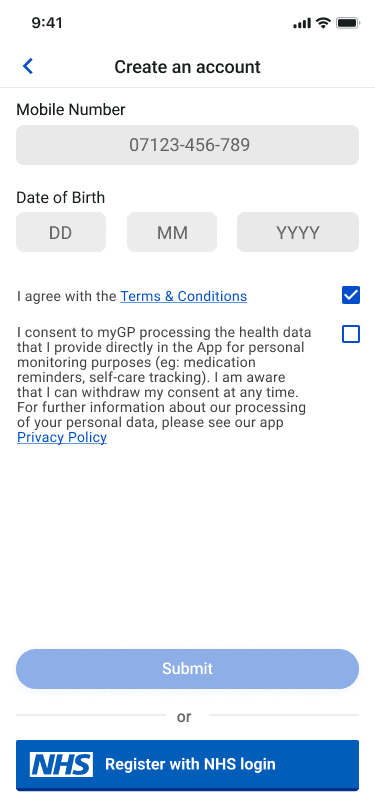 • Enter your registered mobile number
• Enter your registered mobile number
• Enter your date of birth
• Select Submit
Or Register with the NHS login
[x_gap size=”220px”]
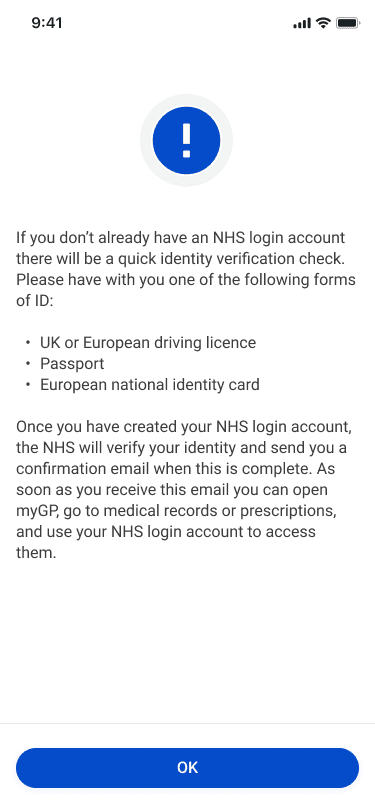
If you need to use your NHS Online Credentials to use myGP, then please contact your practice and let them know you would like to register for their online services and they will need to provide you with your:
• Linkage Key or Third Party Passphrase
• Account ID
You may be asked to provide photo ID and proof of address, depending on your practice, so please make sure to bring this with you just in case.
[x_gap size=”80px”]
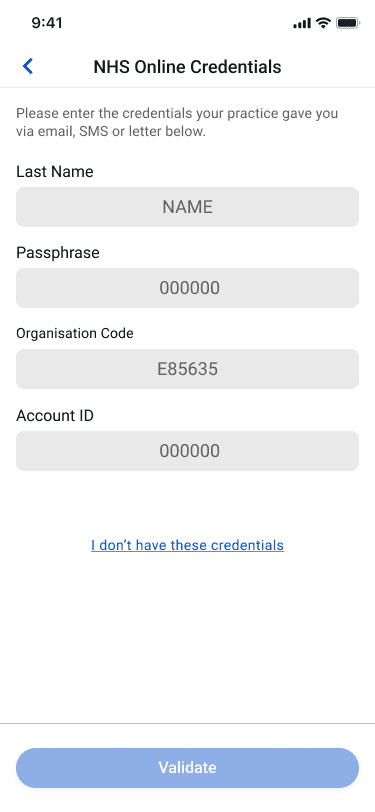 If you already have your NHS Online Credentials at hand, enter your last name and your codes and you’re in!
If you already have your NHS Online Credentials at hand, enter your last name and your codes and you’re in!
[x_gap size=”210px”]
Any problems, get in touch with our support team.