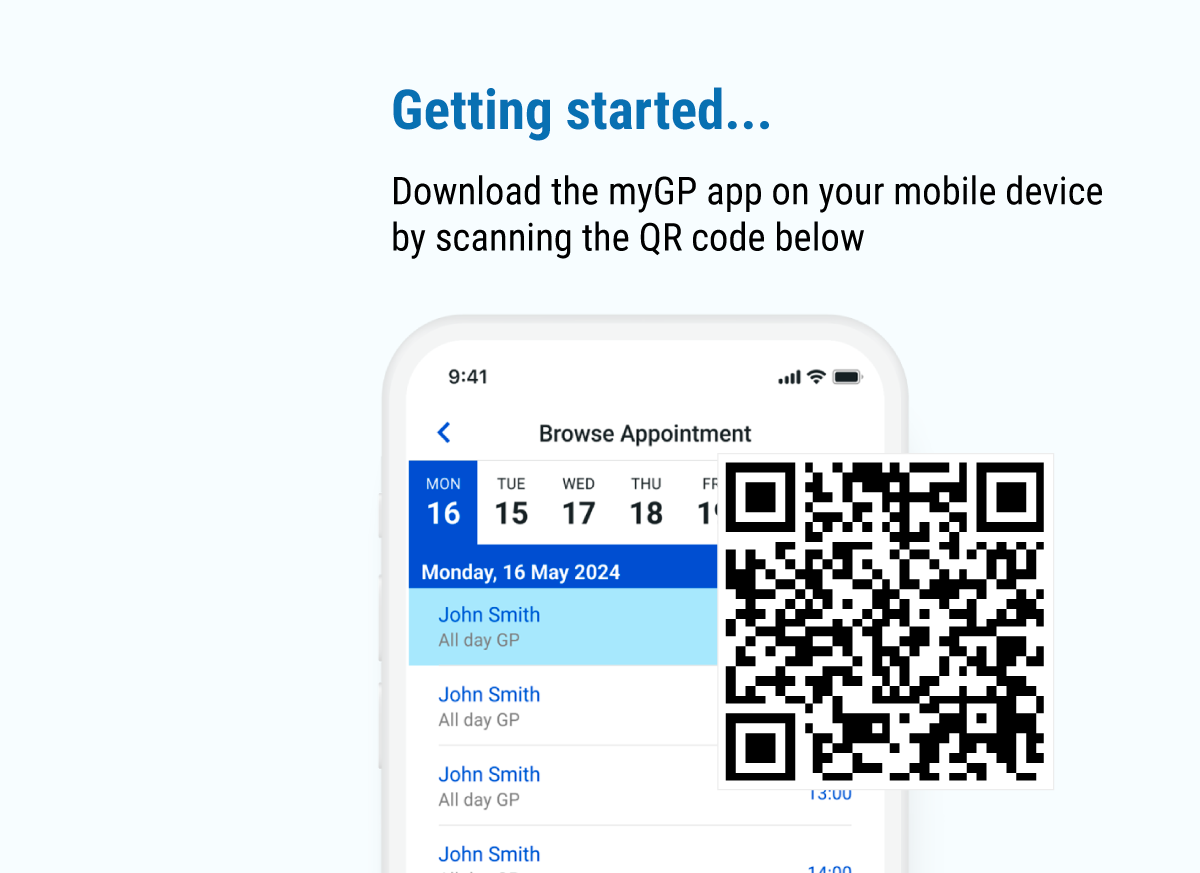- There is no need to log out of the app yourself, we do this for you. Just stop using the myGP app, and use another app.
- You are automatically logged out of myGP after a minute of not opening the app once you have exited
- You will then need your 4 -digit Passcode that you set up during on boarding or your finger-print scanner, to log back in.
- You can change your passcode any time in the myGP Settings.
Forcing a manual log out:
You can also manually log out from the Profile section of myGP: Tap on the Profile button at the bottom of the screen and choose log out.