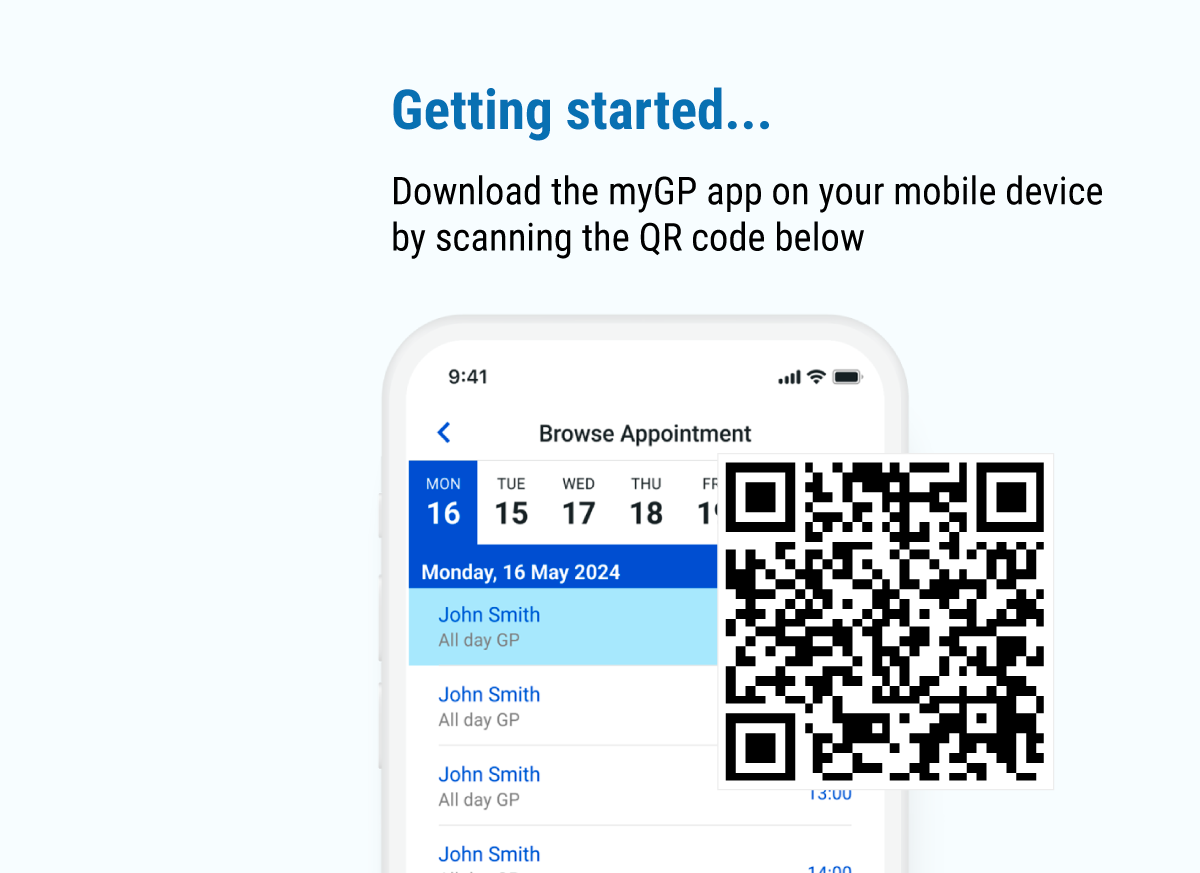If you are expecting information to be added and wish to refresh to see if new information has been stored in your medical record since you began viewing it, you can do the following:
Whilst viewing the main Medical Records page in the myGP app, pull down on the screen. myGP will then check if there is any new information in your GP’s computer system.
If new records have been found, a red dot will display next to a section of the medical record that has been updated.
Please note: by opening the Medical Records page in myGP, the app will automatically get the latest information from your GP computer system.