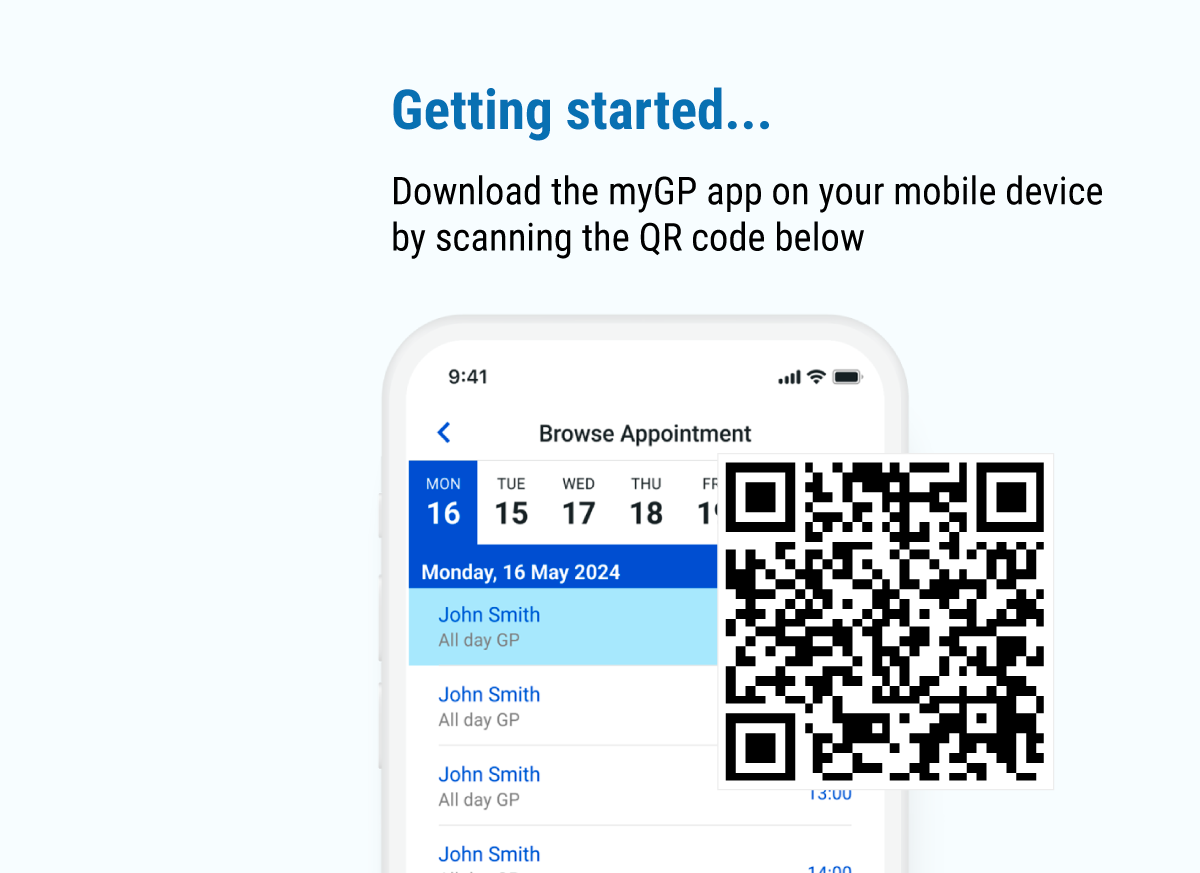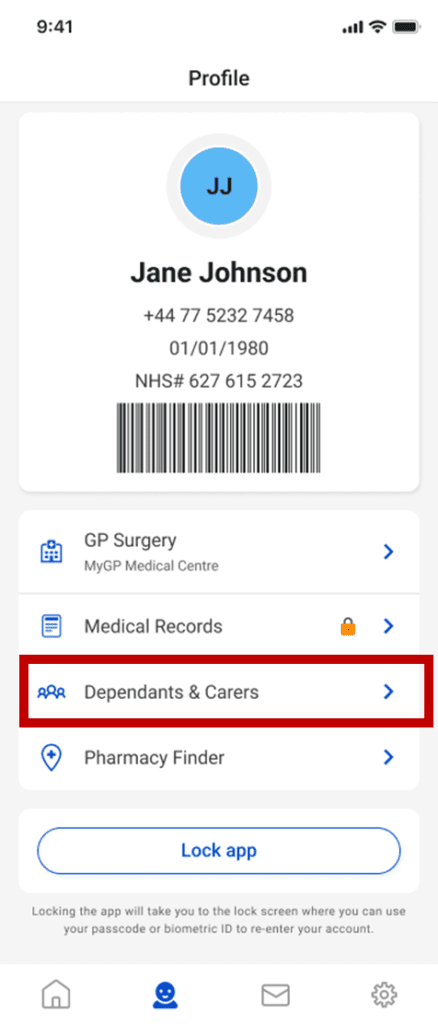• First, make sure they are registered with your mobile number at your practice.
• Start by selecting the Profile section.
• From here you can select the Dependants & Carers button and then select the Add Dependant button.
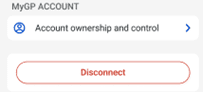 • They will need to give permission to being added as a dependant. They can do this using myGP from your phone.
• They will need to give permission to being added as a dependant. They can do this using myGP from your phone.
• First, you will need to disconnect from the app. By going Settings and selecting Disconnect at the bottom.
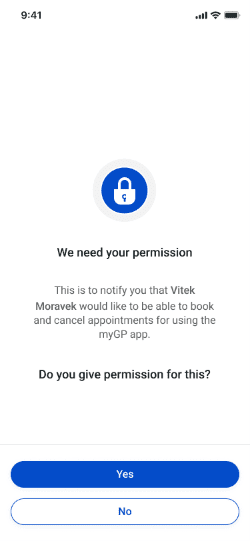
• Using your smartphone, they can then log-in with your mobile number and their date of birth.
• Once they are logged in they can reply to the permission message, and then disconnect from the app as well, the same way through the Settings section.
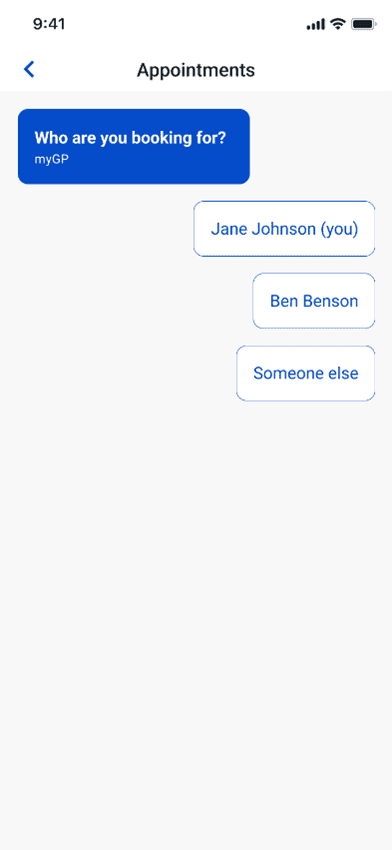
• You can then log back in with your details and you will be able to see your dependants’ profile appear the next time you go to book an appointment.